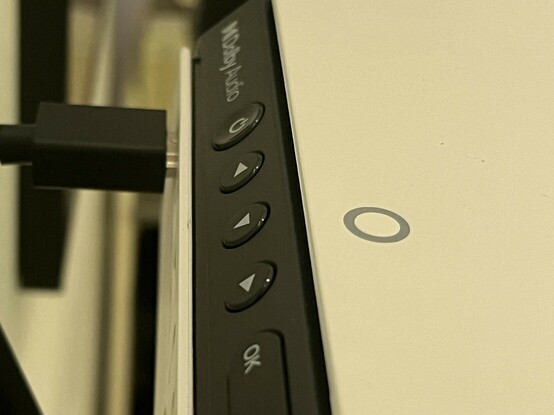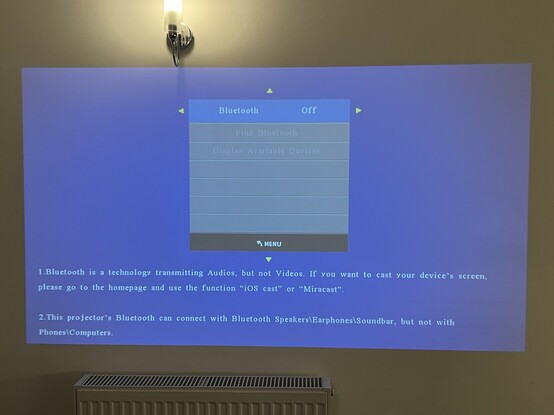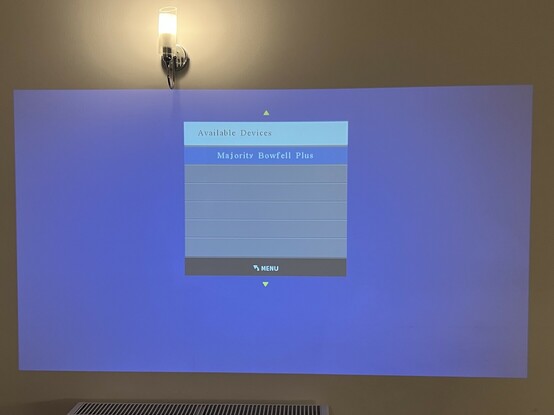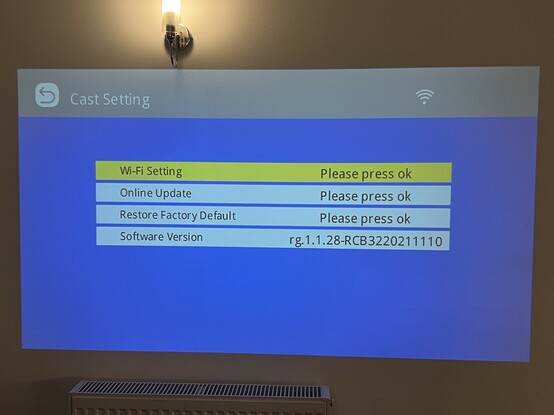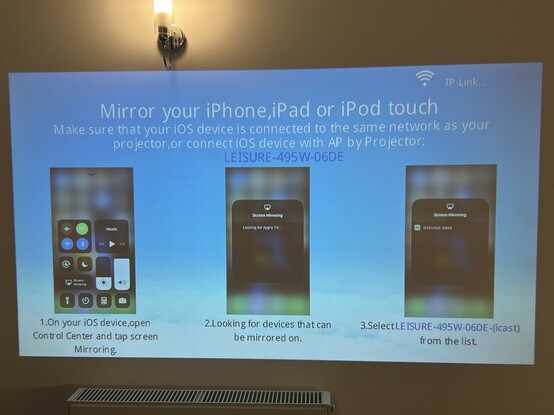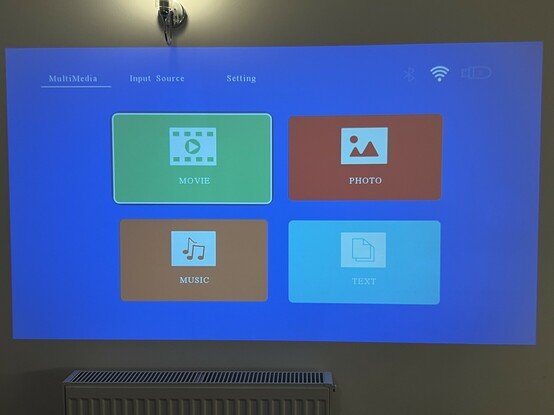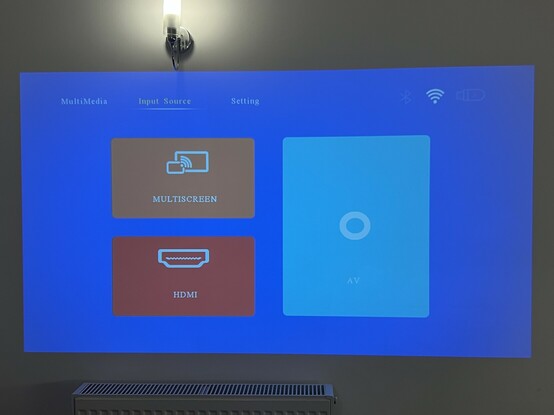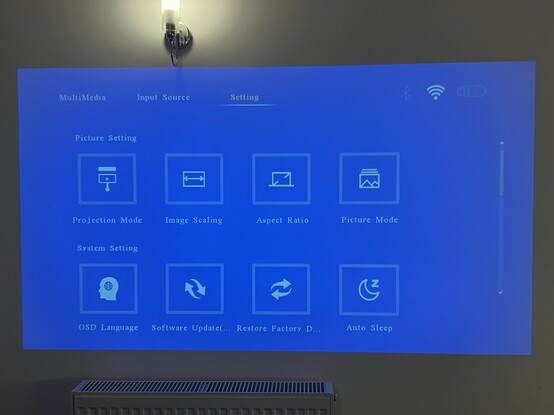Vankyo Leisure 495W Projector Reviewed
The Vankyo Leisure 495w is more or less exactly what I wanted the 470 Pro to be- visually appealing with a carefully considered design that looks at a glance more expensive than it actually is. In truth Vankyo had sent me the 470 Pro and 495w at the same time so my scathing critique of the visual design of the former was founded in the knowledge that Vankyo can very obviously do better. And the 495w is a great example of that.
The Vankyo 495w is pretty decent. It’s the classic story of competent hardware powered by somewhat janky software. The manual focus is really easy to dial in, the speakers are good enough for casual (read: kids) TV viewing, and - unlike it’s sibling which I reviewed last year - it’s actually pretty visually appealing. Lack of any real smarts - though - means you’ll want an external HDMI source to really make the most out of it.
While it’s not “Pro” the 495w shares an awful lot of DNA with the 470 Pro and, if I’m honest, I find it very easy to confuse the two in my head. It lacks “smart” features and has a similar, clunky, UI with a smattering of content playback features that – if we’re all honest with ourselves – lend themselves quite well to – ahem – sailing the high seas. If that’s not your groove it pairs excellently with an Amazon Fire TV stick or similar if you want to watch YouTube, Netflix, Disney+, Prime Video or your subscription service of choice. In fact I’m tempted to argue that smarts should be thrown out of projectors (and TVs), since they tend to be under-specced and quickly outdated. Pairing the Vankyo 495w with a Fire TV 4K Max (despite it not being 4K or HDR capable) delivers an incredibly slick and responsive viewing experience that most smarts-included products don’t even touch.
It could be said that I’m actually quite enamored with the 495w. While it lacks the mod-cons of magic automatic 3D keystone correction and focus and isn’t great for just casually tossing onto a bed or table, it delivers a surprising amount of bang for your buck and a reasonable picture quality. It certainly gets toddler’s seal of approval, anyway.
IO silver away!
It may not come as a huge surprise that IO is fairly limited on this not “pro” projector. You get one HDMI port, two USB ports and – unless you hail from the 1990s – that’s pretty much it. That is to say the 495w also includes a 3.5mm TRRS composite AV connection which you might connect to – for example – a DVD player. For bonus points there’s also a 3.5mm TRS jack for headphones or an external speaker, albeit in practise you’re unlikely to want to trail enough cable to put a speaker beneath the projected image so enter the almighty-
Bluetooth
While something of a dark horse feature, the 495w includes Bluetooth support for speakers and headphones. This is something we’d take for granted in Android-based projectors, but is a welcome and – indeed – surprising addition to something in this price bracket.
Blowing my mind slightly, this basic Vankyo 495w projector can pair to Bluetooth speakers and headphones. Here it’s paired to the Majority Bowfell Plus, which is actually a really good low-cost choice of speaker (and subwoofer) for this low-cost projector.
I tested it with the Fire TV stick plugged in and the audio is a mess because I still have Dolby enabled - there’s also a bit of a sync delay. Would definitely get better results pairing directly to the Fire TV.
I managed to pair a Majority Bowfell Plus soundbar/subwoofer combo to the 495w to give much punchier and better placed audio output. The bluetooth soundbar even works when you’re using an HDMI source, though I shall leave it to you- dear reader- to spot the irony of using the 495w’s integrated Bluetooth support almost exclusively with a Fire TV which also supports Bluetooth directly.
Speaker, I hardly know ‘er!
The 495w’s speaker is acceptable but suffers from the age-old projector problem of having to compete with a fairly loud cooling fan. If you’re viewing alone you could quickly fix this with a pair of Bluetooth headphones but for more communal viewing it can be grating. Ironically the 495w’s own manual suggests Bluetooth audio is “good quality” which, well, guess raises the question: “so uh, good in relation to what?” I think we all know the answer.
I’ve largely solved the noise problem by using the 495w exclusively as a toddler distraction while I’m pottering about the kitchen making just as much din.
As with the 470 Pro the speaker is woefully inadequate for music listening, there’s no separate woofer, no stereo separation, no bells (unless you’re playing Hallowed Be Thy Name) or whistles and audio is clearly intended for pretty casual viewing. But that’s okay- the 495w is cheap enough that pairing it with an also-cheap Bluetooth soundbar becomes a very affordable proposition and makes for an excellent budget home cinema setup.
Focus & Keystone
Focus and keystone correction are entirely manual, but this isn’t necessarily a bad thing. The manual focus dial is big, making it easy to turn in small increments, and the focus works by shifting the front lens assembly physically back and forth so it maintains focus when you power it off. You can copy the digital autofocus method of dialling it in by rocking the wheel around the focus point until things look sharp.
Keystone is… well the less said about keystone the better really. The knob is small, fiddly, hidden around the back of the projector and – presumably – works by adjusting the tilt of a mirror within the mystical inner depths of the projection assembly. While this seems like it would be a great way to adjust vertical keystone it’s severely lacking in range and finesse and – more importantly – anything more than the tiniest amount of keystone correction creates an inconsistency in top-to-bottom focus of the image. To put it simply: it’s blurred as all hell. Couple this with the fact there’s no detent to “turn off” keystone by returning it to its central position and you’ve got quite the recipe for frustration. My recommendation – as with any projector – is to avoid using image compensation altogether, since you’re always sacrificing image quality for convenience of placement.
The 495w has a tripod thread mount on the bottom. It’s a little awkwardly placed along the front edge, which makes it rather unbalanced, but the ability to use a table-top or floor-standing tripod means you’ve got no excuse not to line the projector square with your wall and get the best possible image.
Software Features
Like the 470 Pro you can connect a phone to the 495W both via a wire and wirelessly. In both cases, however, you won’t be able to play any protected content and the best you’ll get out of an iPhone is the rather janky screen mirroring that ties up your phone while content is playing.
And here’s the Vankyo 495w cast menu, with settings and an example of the very uninspiring iOS cast screen. Again it sorely lacks visual panache but it gets the job done. Big “graphic design is my passion” energy.
Like it’s sibling, I can’t seem to get video to stream to the projector and it needs to use screen mirroring in iOS to show anything at all. Not super useful. Fire TV or Chromecast is definitely the way to go here.
In theory you can mirror your Android phone and play mobile games on “the big screen”, but you’ll be much better served connecting something via the HDMI port.
Squeezing in some testing of the Vankyo 495w. The UI - like it’s sibling - leaves visual panache much to be desired but it gets the job done and has a surprising number of features.
The interface for browsing video, audio and other content is extremely rudimentary – as with pretty much all of the UI on this projector – but it’ll serve you fine for playing your DVD rips (you know when a family member buys your toddler a DVD and you spend hours in Handbrake creating something you could probably download in ten minutes?), browsing photos or – if you don’t mind the mediocre speaker – listening to MP3s.
In Conclusion
The 495w reviewed had a model no. of YG461 with an FCC ID of 2AZFE-AAOFTO and the user manual is https://cdn.shopifycdn.net/s/files/1/0268/7015/3313/files/Leisure_495W_User_Manual_V1.01_EN.pdf?v=1622694453.
As with the 470 Pro the supplied figure-eight (C7) cable was a two-pronged European one, but since it’s a standard connector I had one to hand I could use and they can be purchased for a few quid on Amazon. This means the projector’s power supply is completely internal, which avoids the need for an external brick but – again – I think I’d prefer an external supply here with a barrel jack connector to make the projector itself smaller and – just maybe – quieter.
The button layout along the back edge of the projector is clear and logical with a larger power button, 3 directional arrows (don’t ask me why there aren’t four) and a sort-of rocker switch that handles Ok and Back/Cancel. They all give a good solid tactile feedback.
Joining the ports along the back edge is the IR receiver window, this and the clearance you’ll need around the ports mean you won’t be pushing this projector right back against a wall.
The right-hand edge of the projector- next to the large focus knob- includes a little sprung clip removable cover backed with a basic air filter sponge. If it gets super dusty you should be able to remove this and tap or rinse it out periodically. The left-hand edge has the air output, clearly after passing through a fairly hefty heat sink, and this is joined by a very small (roughly one inch square) port for the single speaker.
Overall it’s a cheap, cheerful and actually rather visually appealing projector you could use as the centrepiece for a budget home theatre setup for the kids. I very highly recommend pairing it with a Fire TV, albeit not for any reason other than the fact I simply haven’t tried a Chromecast (shock horror, I know). Even an Apple TV would be a great companion, but it’s not exactly budget.
The low cost makes it easy to forgive the janky UI, the awkward keystone dial, fan noise and fairly meh speaker and I wouldn’t hesitate to recommend both this and the 470 Pro for a bit of family room fun.