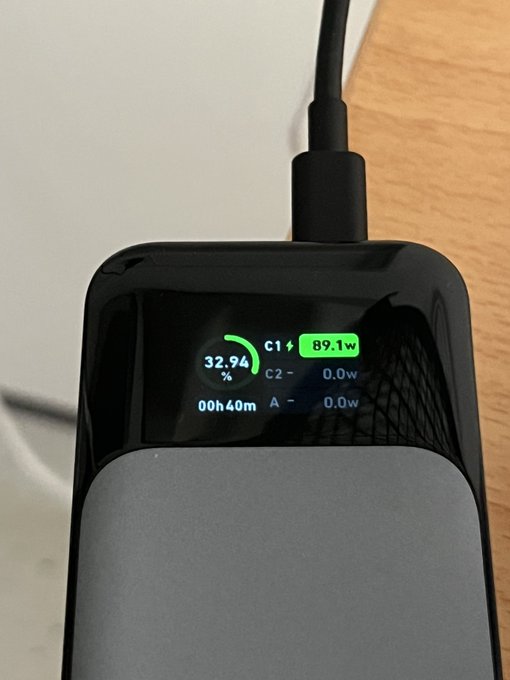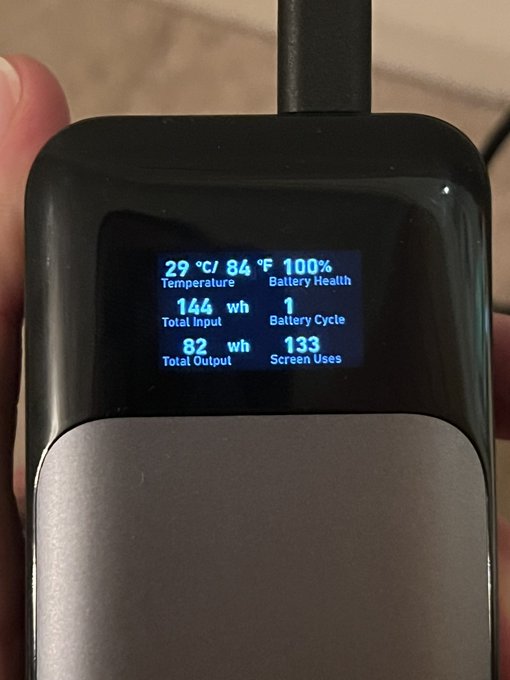Anker 737 Power Bank / PowerCore 24K Review
Anker’s 737 power bank is an expensive, exuberant, energy edifice combining scarily fast output and input into a fast-charging fast charger that leaves you wanting for very little… save, perhaps, a lighter battery technology. And fewer caveats around the USB ports and what they can do.
Never gonna happen ? pic.twitter.com/jf2OMuadut
— Phil Howard (@Gadgetoid) October 18, 2022
Weighing in at over half a kilo the PowerCore 24K power bank wraps a whopping six 4000mAh cells into a sleek package for a total of 24,000mAh capacity. It sports two USB Type-C ports and one USB Type-C “Power IQ” port. Joining the ports is a tiny colour OLED display which gives detailed information about the battery status, charge status and more.
Build Quality & Aesthetics
I say “built like a brick outhouse” every now and then. The PowerCore 24K is built like a brick from an outhouse. It’s hefty. Solid. And unashamedly unergonomic. As a result it stands up nicely and stays put pretty much wherever you stand it. It would make an excellent paperweight if it weren’t already so useful out and about.
Yes- it’s heavy but not super huge. Banana for scale. pic.twitter.com/VQgLto6h5U
— Phil Howard (@Gadgetoid) October 23, 2022
The design is fairly unassuming, mostly charcoal black but with a textured, grippy edge. The gunmetal silver front leads into a black, gloss plastic that cleverly hides the OLED keeping it both protected and basically invisible until it’s turned on. It looks great and feels really slick, even if it’s a fairly old trick.
The elephant in the room with PowerCore 24K is the port labeling. The port end of the battery is rife with blank space, but the ports are labelled with black writing on the black plastic which is an absolute struggle to see. You must rehearse which port does what and remember them when plugging the battery in to charge since only one of the two USB Type-C ports can be used to charge the battery.
Black text on a black background! ?
It’s not like there isn’t room for really clear, detailed labelling! pic.twitter.com/mUOYTTPkSo
— Phil Howard (@Gadgetoid) October 19, 2022
Full labels detailing the various capabilities and caveats of the ports would be great here, because they’re not super intuitive.
Charging and Recharging
PowerCore 24K can deliver an absurd 140W between its two USB Type-C ports, or 100W if the 18W USB Type-A port is in use. It can also charge at up to 140W, although I typically observed a still ridiculous 90W charge rate using Anker’s GAN Prime 737 charger. It goes from zero to full in roughly an hour, and the speed of charging up this chunky battery is one of its biggest strengths.
Illegal build technique @AnkerOfficial pic.twitter.com/JygElJGBUg
— Phil Howard (@Gadgetoid) October 26, 2022
When charging the OLED will show the remaining time to fully charge, the charge rate in watts and the current battery percentage. The battery can charge another device- such as a phone- while charging. Charging my iPhone from port 2 (using a USB Type-C to Lightning cable) while port 1 was plugged into the GAN Prime adapter resulted in a phone charge rate of roughly 15W. Disconnecting or re-connecting the upstream power while charging a downstream device will momentarily interrupt the power supply- at least the OLED screen says as much- so you can’t use it as a sort-of improvised UPS. This is likely because the charger has to switch from supplying power from the cells, to supplying power from the upstream supply and back again- since the cells can’t be charged and drained at the same time.
Despite both USB Type-C ports being ostensibly equal (well, excepting one being bi-directional) I had trouble charging my Star Lite laptop from C1 where it would staunchly report 0.1w of drain- albeit my laptop seemed to report that it was being charged. Perhaps in this case there’s some confusion about who’s charging who. Swapping over to C2 shows a much more realistic 31w.
These kinds of weird edge cases and unpredictable incompatibilities seem to be absolutely typical of USB Type-C devices, and the 24K’s OLED really helps to diagnose and correct charging issues before you run into an unexpected depleted battery.
With my laptop charging at ~30W, adding my phone, charging at around 6-7W, shows a total battery duration of about 2.5 hours. Bear in mind this is *charging* my laptop, and not just keeping it running. While the spicy 140W output is nice to have in a hypothetical pinch, this combined <40W drain is probably a much more realistic and practical scenario for Anker’s bulky battery.
All right folks I’ve got my big bad @AnkerOfficial battery and I’m going into the matrix pic.twitter.com/d48PHLv5ni
— Phil Howard (@Gadgetoid) October 17, 2022
Another area the battery truly excelled was getting me out of a pinch with the Meta Quest 2. Until I’d trained myself into the habit of manually shutting the Quest 2 down after every use, it would sit around and drain its battery flat between uses. This was especially frustrating when I had very short periods of time that I could dedicate to VR. With the Anker battery tossed into a backpack, however, and coupled with a long USB Type-C to C cable I was able to charge while I played, without any sacrifices to freedom. Yes I know you can get add-on batteries, but I’d much prefer not to carry that weight on my head.
Maximum VR creation tutorial energy pic.twitter.com/Pw8bcWn08y
— Phil Howard (@Gadgetoid) October 15, 2022
The OLED In Depth
The PowerCore 24K OLED is more than just a gimmick. It’s an information dense hub reassuringly detailing every little nuance of the battery state.
A single press on the side-button displays the main information screen. This displays a circular bar graph showing the current battery capacity with the percentage (to two decimal places) in the middle. Beneath this is the time to discharge or charge depending on whether you’re currently… well… discharging or charging the battery. On the right of the screen are details for each USB port- these show the port name: C1, C2 and A, plus the charge direction and current wattage. At a glance you can make sure your battery is actually charging,or see how long it has left while powering your battery.
Topping up at a leisurely 90w… pic.twitter.com/Du9h4kOqTo
— Phil Howard (@Gadgetoid) October 21, 2022
The OLED normally turns off after a few seconds, but if information density you can – via a convoluted combination of presses on the single button – force it to stay on. This will cost you roughly .36W, but could be useful for rigging up a camera while charging a device to see how much power it’s drawing over time.
A second press on the side-button reveals a whole extra host of information including the current battery temperature (in celsius and fahrenheit), the battery health, total watt hours input, total watt hours output, the number of battery cycles and – because there was space left over and nothing better to put there – the number of times the OLED screen has been used. Mine’s at 324 already. Wow.
This tops up FAST. Still pulling over 30W to charge at over 98%! pic.twitter.com/jdQU6lPwjp
— Phil Howard (@Gadgetoid) October 20, 2022
A third press reveals the aforementioned OLED “Auto Screen Off” toggle. At this screen a long press for 2s will toggle this setting on and off.
Not wanting to miss a trick, Anker have also fitted the battery with an accelerometer which the controller uses to flip the screen 180 degrees when the battery is upside-down. This is a nice touch, but the battery stands up on its end so well (it’s chunky) that I hadn’t even noticed until I came to write this review and did a double-take at the upside-down screen. Since the OLED isn’t square, this feature sadly doesn’t apply to 90 degree rotations- a shame, since it feels like this hefty battery is more likely to be lying on its side than -uh – stood up on the end with ports in.
When the battery is not in use, a single press will light the OLED up with a basic remaining capacity graph and percentage.
26 hours in hospital. Two iPhones. 32% left. pic.twitter.com/3CECXsTGMz
— Phil Howard (@Gadgetoid) October 21, 2022
Overall
Anker’s PowerCore 24K is an excellent, high-end portable battery that can add an hour or two of runtime to a modest, USB Type-C equipped laptop, or keep two iPhones topped up through a couple of days away (in our case that was a multi day stay in a hospital maternity ward.)
The OLED, far from unnecessary, is an excellent reassurance and diagnostic tool that’s been thoughtfully incorporated and elegantly disguised.
Despite its fairly bulky size, this has become our go-to battery since it’s more or less guaranteed to have enough juice left over to charge a phone.
The lack of port labeling, coupled with confusing caveats limiting what you can draw from each port make it a little awkward to use sometimes. In particular you’ve got to remember that charging the battery has to be done via the top – C1 – port.
The elephant in the room is the price- at a whopping £140 (at time of writing) it’s a lot of cash to commit to keeping your devices charged. The build quality, super fast recharging and detailed OLED information make it well worth the wonga, though.