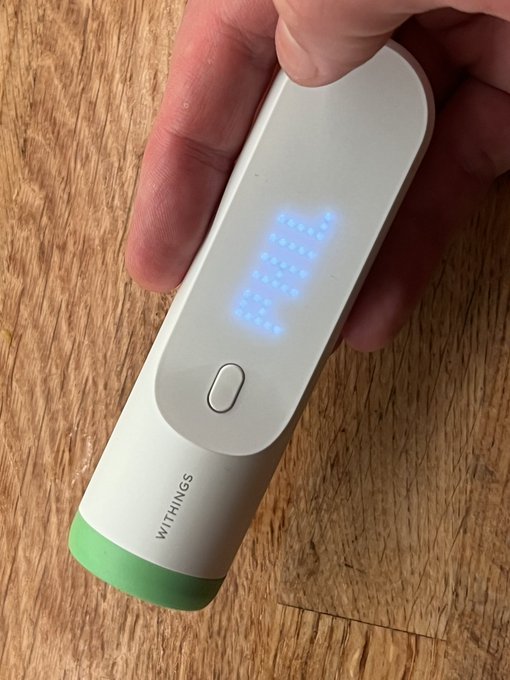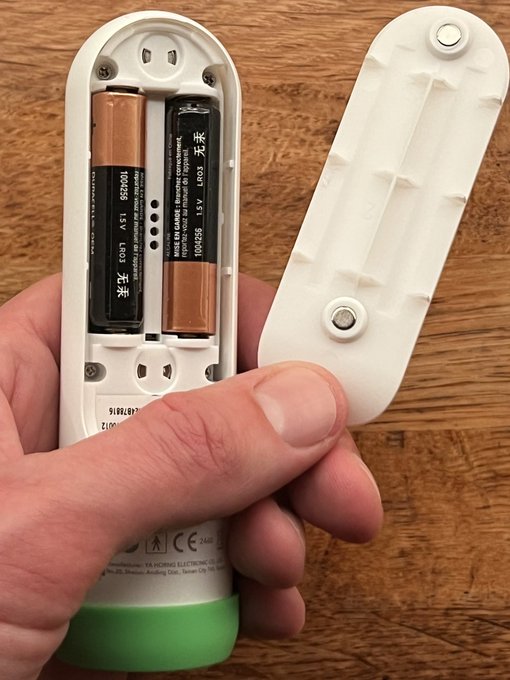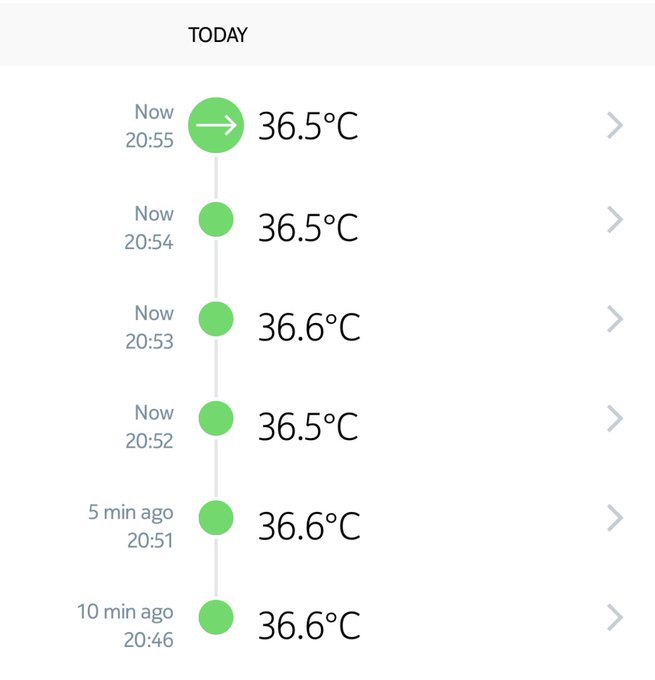Withings Thermo Smart Thermometer Review
Wait, hold up, I know the last thing you want is for your thermometer to be “smart” but bear with me. Thermo is actually… pretty good!
Ever since I picked up a set of Withings Body+ scales (an open box return from Amazon) I’ve had my eye on their thermometer. There are a few reasons for this, but the most crucial is the somewhat adversarial relationship we have between unpredictable toddler and ear thermometer. You see… our ear thermometer is quite the opposite of non-contact, requiring a hygienic, disposable, plastic cap to protect it from whatever grime it might meet in – you’ve guessed it – ears. In fact it flatly refuses to work without one such cap installed. The toddler knows this. The toddler has figured out which button shoots the cap off into the darkness of the night. Taking temperatures has, as such, been a chore. We’re also running out of caps, despite being rather naughty and reusing them far too often. Furthermore- they’re waste plastic! Why on earth aren’t they washable!? And even with a cap installed and thermometer ready to go, taking the temperature of a grumpy toddler (who isn’t grumpy when they’re unwell) when it involves shoving an implement into their ear… can… be a bit trying.
Boop. Read temperature. Assign. Done! @Withings Thermo. pic.twitter.com/5xOVeUH1mS
— Phil Howard (@Gadgetoid) October 3, 2022
So I have a very strong desire for a non-contact thermometer, that doesn’t include irritating, throw-away covers, that can be used without The Toddler even noticing, and that can keep track of readings when we need to (and god knows we have terrible memories and poor attention spans) keep track of a fever.
The Withings Thermo delivers on all counts and, without putting too fine a point on it, delivers upon all my expectations and desires. I don’t blame you if you’re a little turned off by the idea of “smarts” in a thermometer. It over complicates things. It’s unnecessarily dependent upon your smartphone and WiFi network. It doesn’t last as long. It. It. I get it. If I may assuage your fears for a moment, it’s not all that bad. The Thermo will quite happily take a temperature reading and display it upon its beautiful little invisible-when-off LED matrix display in as little as 5 seconds flat.
As a child of the eighties who grew up sticking a cold little mercury glass thermometer in my armpit or a strip of magic thermometer tape on my forehead for a few minutes… this is magic.
Look and feel
Withings won me over quickly with their invisible LED display. It’s reminiscent of the Nike Fuel Band which I adored for years across two different revisions until it was eventually shuttered and rendered inoperable. Uh… I hope this fate doesn’t befall Thermo itself. Smart devices are definitely a double-edged sword.
Thermo is sleek, white and aggressively minimalist. It still manages to look reassuringly medical in appearance, with what little visual distinctiveness it has to work with. It has a contrasting green silicone cap to protect the business end. This pulls off to reveal a green, rubberised tip which is the bit that comes into contact with your forehead.
There’s only one visible, essential button and pressing it starts a reading. The display includes touch-sensitive controls so that you can swipe through names and assign readings if you wish.
The minimalism extends to the battery compartment which fuses form and function in a beautifully elegant way that I’ve not encountered before. The battery compartment is secured with magnets. This is a nice touch, since the little plastic clips often used on remote control battery compartments can be prone to wear or even snapping and that’s when they’re not making the thing an absolute nuisance to open up. The magnets mean there’s much less to snap or wear, and that there doesn’t need to be any interruption to the surface of Thermo to accommodate a plastic spring clip or other retention mechanism. It also means there are no screws! Only the smallest nook at the back end of the device is afforded, to accommodate a fingernail.
AAA batteries in a magnetically clasped compartment of pure genius and a magic sensor eye thingy that does magic somehow… pic.twitter.com/qqrQBUfTCD
— Phil Howard (@Gadgetoid) October 3, 2022
One slight let down to the clean look and feel is the silkscreened CE and other markings. If I were being pedantic I’d love to see this on the inside of the battery compartment… I can’t recall if that’s permissible. I believe since no tool is needed for access, at least the CE mark can be inside!
Thermo is clean, simple and direct. Indeed since the display is- mostly- your smartphone and since you can set up individual users (with their age and other details) ahead of time you need no interface to switch between adult/baby/toddler mode for accurate fever warnings. You will encounter some moderate complexity for setup, but afterwards that goes away and Thermo becomes an uncomplicated, intuitive tool.
This all amounts to Thermo standing in very, very stark contrast to something like Braun’s No-Touch thermometers which are visually busy and require extra buttons and setup steps to pick the right user-age before starting a reading.
Repeatability
One of the biggest bugbears with our Braun ear thermometer was repeatability. Getting it aligned just right, or even getting it in a (child’s) ear at all requires some practiced technique. Typically we found ourselves taking two to three readings (especially egregious when it’s an invasive thermometer) in order to account for bad positioning. This may be on us- I’ll accept that I’m terrible at using an ear thermometer- but I venture that a device like this shouldn’t be susceptible to poor technique. I can completely ignore the Withings Thermo instructions and point the darn thing at the back of my hand, or my wrist and it’ll still give readings within a couple of tenths of a degree of each other. They’ll be “wrong”, sure, but less wrong – it would seem – than a badly angled ear thermometer. Pointing it at my feet results in an error, though, so I guess I’ve got scientific proof that my feet are cold as all heck.
Pretty consistent readings, too, our ear thermometer can be an absolute crapshoot. pic.twitter.com/jLI3MATd6F
— Phil Howard (@Gadgetoid) September 28, 2022
The documented technique for taking a temperature reading is to draw it slowly across the forehead in a straight line from the center toward the temporal artery. This can be a little tedious, but after showing this technique to The Toddler – who at first shrank away from the thermometer due to a general hatred of the ear intruder – the non-invasive approach means they’re a lot more cooperative. It can also be done while they sleep, so you can let them sleep off a fever while you keep a close watch on things.
Smarts
As I mentioned before, all of the complexity of Thermo is neatly tucked away and available if you want it. The initial setup requires a standard rigamarole of downloading the app, Creating a Withings account (or trying to log into my existing one in my case) and finally pairing Thermo to your phone via the app. Once paired Thermo is configured to use a WiFi network of choice so your phone doesn’t have to be in range, or turned on in order to use it.
Readings taken outside (we took Thermo out and about) are stored and will upload as soon as it connects to your home WiFi network. This does mean you’re coupled to your WiFi if you want readings to be immediately transmitted to your phone for review, but Thermo stays perfectly functional as a thermometer when the network is unavailable.
Have you updated your thermometer today? pic.twitter.com/nsZuKh9he5
— Phil Howard (@Gadgetoid) September 9, 2022
In the app you can configure users, entering their age, height and weight. I’m unsure why the latter are required but age is crucial for giving Green/Amber/Red visual indication of whether a temperature reading is normal, abnormal or a fever.
Settings can be tweaked to change the units for temperature, weight and height and there’s even a built-in function to download any data Withings have stored for you. This will produce an archive and send you an email with download instructions. The email took about four minutes to arrive and contained a link to (via login) download a zip containing .csv files for data such as weight, body temperature, sleep and so on. The data is more or less human readable but certain things such as registered devices, and account creation/modification dates stored as UNIX timestamps can be a little obtuse. If you’re looking to grab data periodically and import it into your own visualisation or storage (perhaps you’re correlating your body temperature to your smart home status) then it’s very handy.
Back in the app itself, temperature readings are displayed as a list annotated with the date and time. The app also includes a calendar, giving a daily overview of the peak temperatures. This is useful for at-a-glance reminders of fever duration and timing if it’s relevant to a conversation with your GP, or how long a child must be withdrawn from school or activities. Temperature data can be shared to the Health app on the iPhone, where you can view it graphed over time.
If you have more than one Withings device you can also use Thermo via the Health Mate app though the iPhone’s own “Health” app is by far the best way to get an overview.
Overall
So far so good. I like Thermo. It works in the house. It works out and about- albeit its accuracy is dependent upon acclimatization to indoor room temperature for ten minutes and you should not rely upon it outdoors. It’s quick and easy to use, and easy to assign readings to family members. If you’re looking for a quick draw thermometer for simple, isolated readings then I would probably recommend something a little simpler (a Braun non-contact thermometer will probably suit the needs of most) but if you’re eager to retain temperature data, track fevers and … well if you’re functionally useless like me and can’t remember dates or times for toffee… keep a history of events for communication with health professionals, Thermo does a cracking job.
Moving from an invasive ear thermometer to this has had its own toddler problems, though, my phone is now flooded with readings from him attempting to take his own temperature. From his foot.