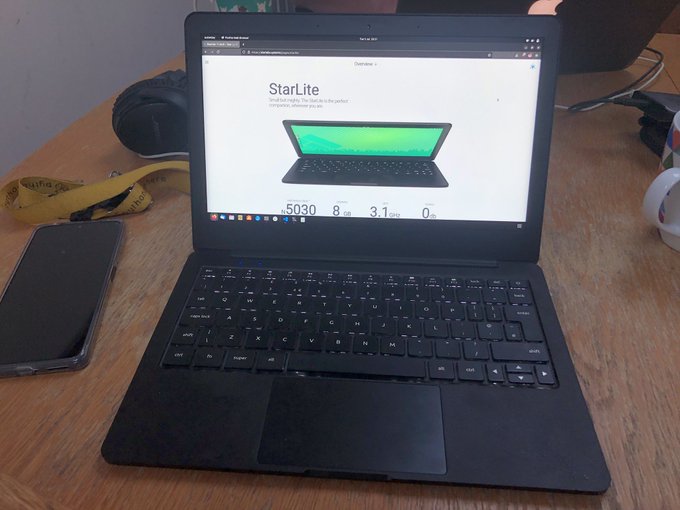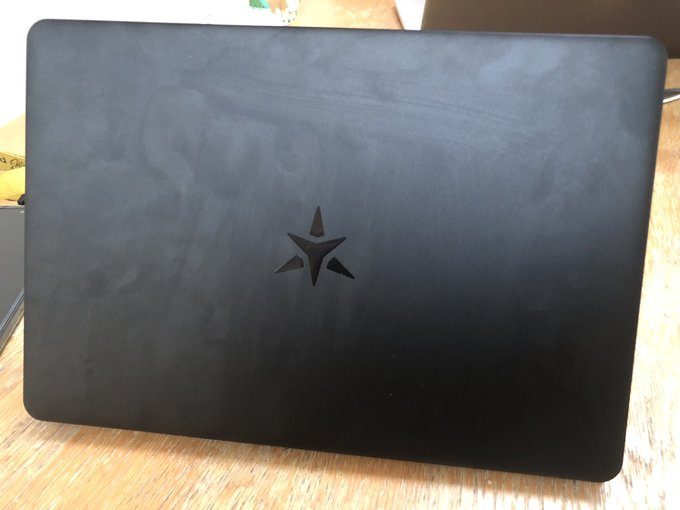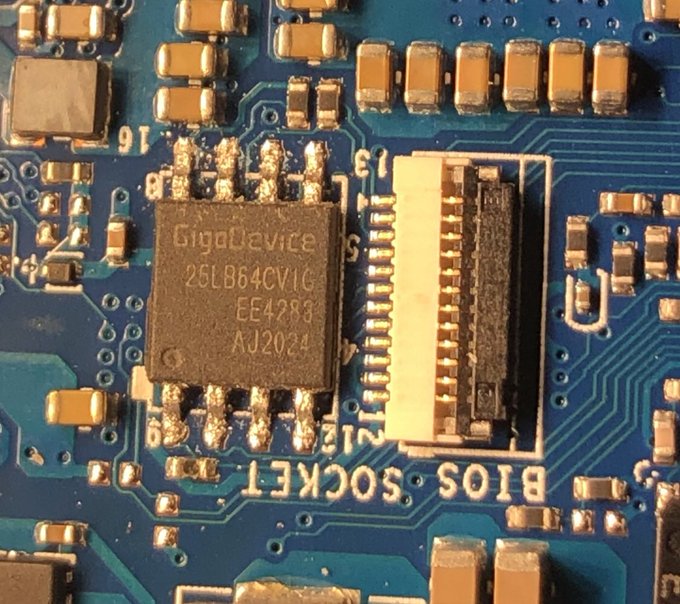Starlabs Star Lite MK IV Review
I finally got my hands on a Star Lite MK IV (not supplied by Star Labs this time), the successor to the MK III I tested back in 2020. What’s improved? More than you might think! The MK IV is not a revolutionary improvement over the MK III, but evolves a handful of little details creating a worthy successor to carry the Lite torch.
First off, I recommend reading my review of the Lite MK III since it’ll lay the groundwork for everything I don’t cover here.
Need some photos of the @starlabsltd Lite MK IV for my half baked review so here they are! pic.twitter.com/buu2wcRFBD
— Phil Howard (@Gadgetoid) July 5, 2022
The biggest – albeit least visible – change to the MK IV is an improved keyboard. It feels overall more consistent, more responsive and just generally much, much less prone to the dropping random letters issues I had with the III. Unlike the precision required with the MK III, hitting anywhere on a key surface will register a key press. It feels great to type on and fixes perhaps my biggest frustration with Starlab’s little Linux laptop.
The *most* visible change is Starlab’s switch to subtle branding. The MK III had very bold, white “Star Lite” lettering beneath the screen and a similarly bold, white Starlabs logo on the lid. The MK IV eschews visible branding in favour of a nearly invisible “Star Lite” beneath the screen and a black, gloss logo picked out of the black lid. This change may seem inconsequential, but many laptop users appreciate subtle branding and it really lends a premium feel to what’s – let’s face it – a fairly cheap and cheerful computer.
The Pentium CPU has seen a bump from N5000 to N5030. In practice this has very little impact on how it feels to use over the MK III. If you’re thinking of upgrading for performance alone… don’t.
There’s definitely some very subtle build refinement, the trim around the screen looks and feels much .. tighter? I suppose. For those that find the sharp edges around the bottom half of the laptop a little… sharp… unfortunately these have not been rounded off. I’ll concede, they are quite sharp and they may bother some even if they don’t bother me.
The Lite MK IV keeps the same single USB Type-C, two full-sized Type-A, 3.5mm audio, micro HDMI, microSD and barrel-jack power supply ports as its predecessor. The single Type-C serving double duty – in most cases – as the power supply input remains a little stingy, but having two full-sized Type-A ports is very useful for my bread-and-butter programming/debugging of microcontrollers. In a future revision of the Lite – where the CPU choice allows – I’d love to see the micro HDMI (it’s a pretty obscure port, let’s face it… if, uh, you’re not a Pi user) dropped in favour of an additional USB Type-C that could easily deliver HDMI as an alt function. Otherwise the Lite remains pretty solid for ports- insomuch as a thin, 11” laptop can do so- and there’s nothing I’m chomping at the bit for Starlabs to change.
Star Labs have aggressively shrunk the MK III’s A/C adapter while keeping its USB Type-C and USB Type-A port functionality and 65W rating. It stands in stark contrast to the oversized 45W adaptor supplied with the Steam Deck and- honestly- even if you don’t buy a Star Lite I’d recommend their power supply as a good substitute. That is, if you don’t grab the excellent little Samsung 45W Super Fast Charger.
Steam Deck 45W left vs Star Labs 65W right.
Guess which one works for both devices and which doesn’t ? pic.twitter.com/FgCRwbYyYr
— Phil Howard (@Gadgetoid) June 12, 2022
The Lite MK III power supply had a nasty habit of crashing and refusing to deliver charge until it was unplugged and left to discharge for a minute or so. I haven’t noticed this behaviour from the MK IV supply yet, touch wood!
I’ve been attempting to reflash the MK III BIOS from Coreboot to AMI in an effort to restore its ability to exit from S3 sleep. This involves an external CH341A programmer and a tangled mess of ribbon cable and jumper cables to route the IC-pinout from the CH341A to Star Lab’s pinout on the Lite. First off let’s make it clear that the MK IV can be reflashed from Coreboot to AMI without any of this hassle. While my efforts with the MK III have been unsuccessful, Star Labs have been extremely helpful with the tools and wiring required to attempt a flash on the MK III. They’ve gone as far as to provide a schematic detailing the little ribbon cable connector pinout, which is assuredly more information than I’ve obtained from any other manufacturer of pretty much anything in the past. For laptops with larger BIOS chips that can be flashed with a clip-on cable they even provide a guide: https://support.starlabs.systems/kb/guides/installing-slash-recovering-firmware-with-external-programmer
It hasn’t half made a mess of the BIOS chip though! pic.twitter.com/get9v1qQ0z
— Phil Howard (@Gadgetoid) June 22, 2022
Overall the MK IV is every bit as great as the MK III, and then some. The improved keyboard and subtle branding are the stand-out improvements but the small CPU bump and various other minor tweaks are great too. The ability to hop between AMI and Coreboot is useful while the latter is still – for Starlabs at least – in its infancy. With the price still at £400 for 8GB RAM, 240GB SSD and your choice of Linux and BIOS firmware it’s unbeatable for something so carefully considered and compact. At time of writing the Lite ships with a DC Jack power supply as standard, and a USB Type-C supply with a 2M cable is an extra £2. That’s £2 worth spending, and I’d recommend bumping the SSD to 480GB too for a total cost of £438. Head over to Starlabs to pick one up!
The Lite remains one of my favourite computers and I’m happy to share this enthusiasm with anyone who’ll listen! I hope the MK V brings just as much gentle, carefully considered refinement to the line so I can continue to recommend them.