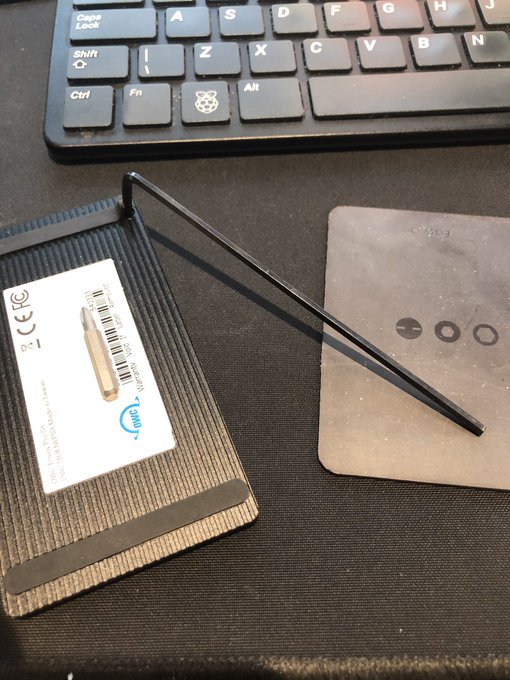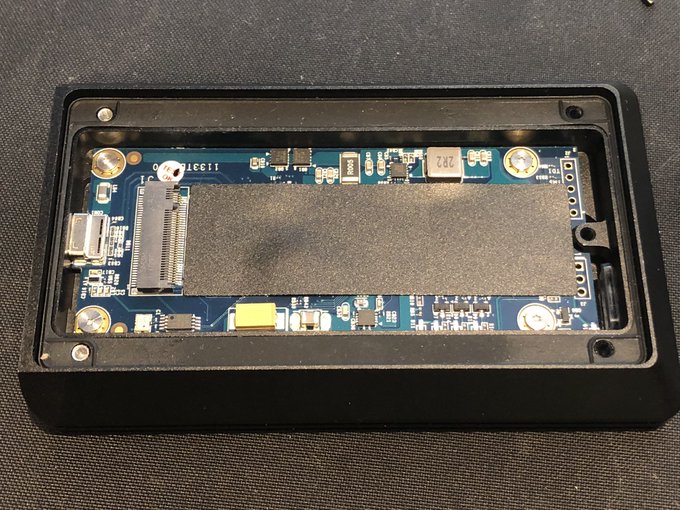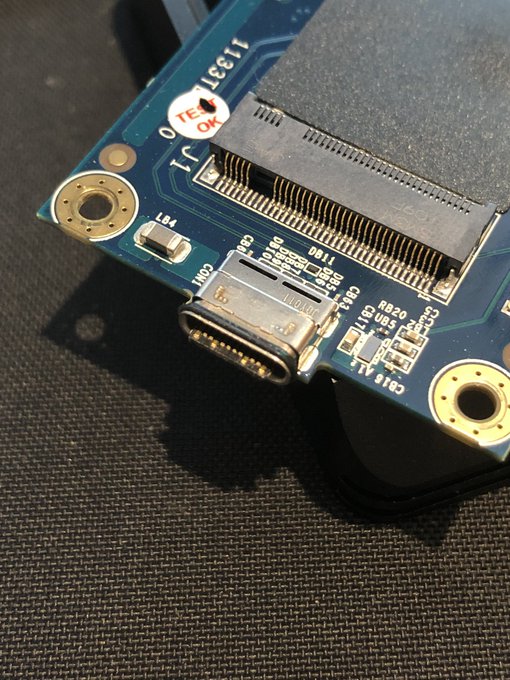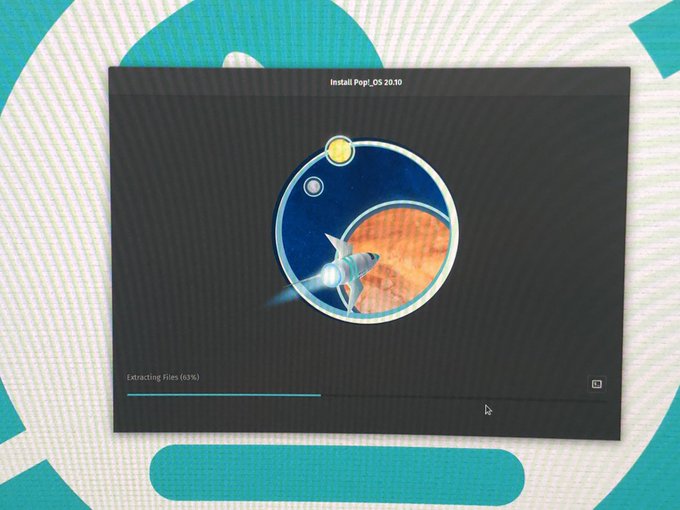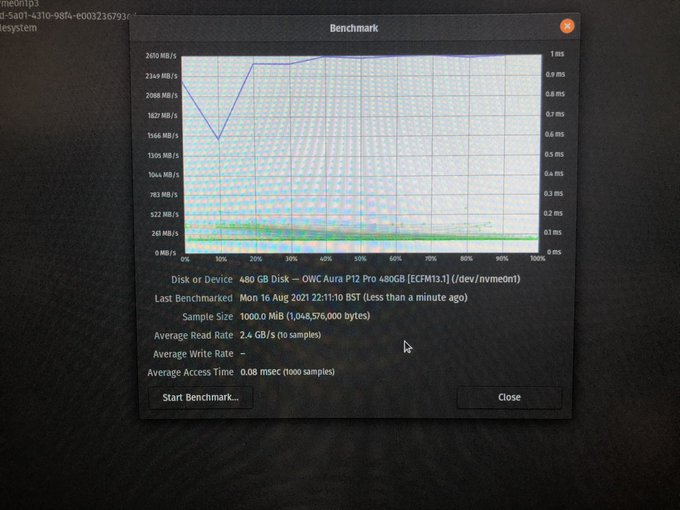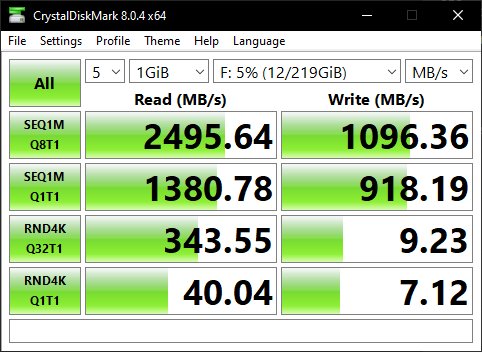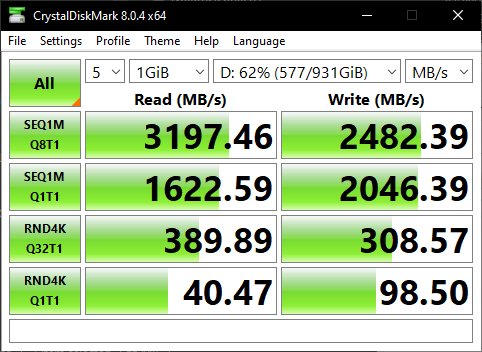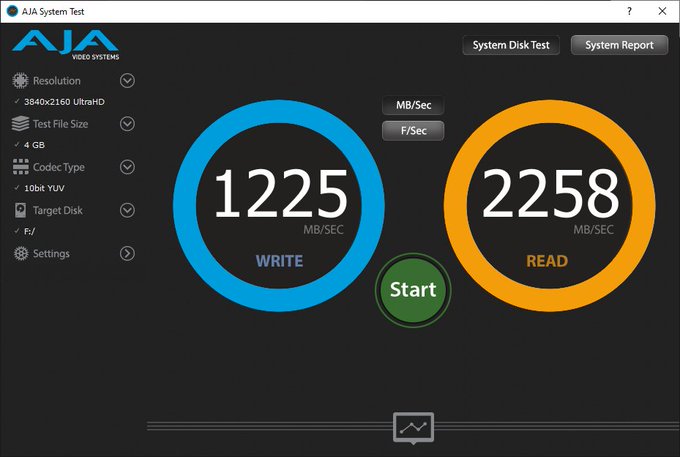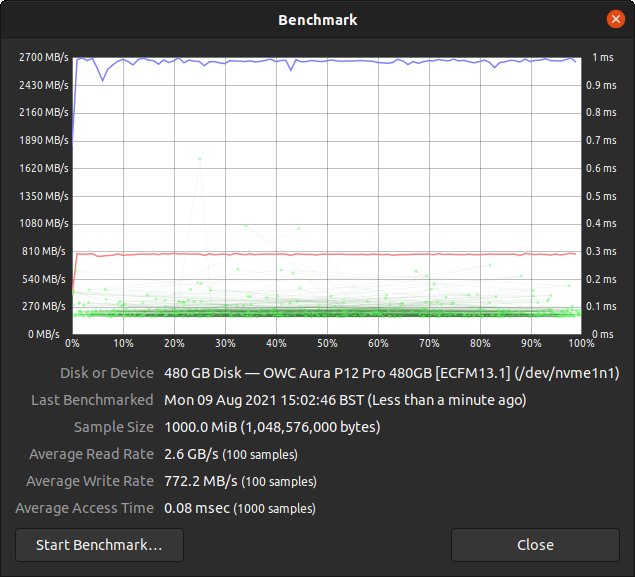OWC Envoy Pro SX
Finally. It took me the best part of a year of subtle hints and gentle nudges, but I’ve got my hands upon a Thunderbolt-capable external hard drive. And- ho boy- was it ever worth the wait.
While USB 3.1 Gen 2 was previously the standard for fast-as-heck portable consumer drives (nobody has eSATA, shh) it provides roughly 1GB/sec of throughput, which ain’t really doing today’s fancy SSDs much of a service. Indeed I should have said “only” 1GB/sec since not only are modern SSDs capable of some stinkin’ ridiculous speeds, but Thunderbolt is actually capable of delivering those speeds- almost unfettered- from an external drive.
Gosh darn this is a bit nice! @PoweredbyOWC pic.twitter.com/IV7Y1zJFVr
— Phil Howard (@Gadgetoid) August 9, 2021
This is all a pretty roundabout way to saying that the Envo Pro SX from OWC is *absolutely it* if you’ve got a Thunderbolt port to spare (even a downstream one since, let’s face it, most dock’s aren’t exactly pushing the boat out in terms of bandwidth usage). OWC really could have stopped at fast-as-heck and still had a great product. But did they? No. They did not.
Tough As Nails
I don’t know where the phrase “tough as nails” came from, since the blighters always seem to bend. Nonetheless OWC’s Envoy Pro SX is built like a battleship. Machined from a *hefty* – ie: around 230g – slab of aluminum this monster is noticeably heavier than my phone and I know which device I’d want in a game of tech conkers. OWC have somehow managed to craft the Envoy Pro SX to appear utterly seamless, hiding the joint underneath the enclosure. The four screws that hold it together are cleverly concealed under the anti-slip rubber feet. The screws are “don’t open me, please” Torx. T-5 I think. And are no match for my ridiculous motorized stylus screwdriver.
Yeeeep! pic.twitter.com/FM40vfHbJu
— Phil Howard (@Gadgetoid) August 24, 2021
The very edges of the rubber feet are super easy to lift up with a plastic spudger, too, and this doesn’t cause the whole foot to come unstuck. There are also no surprise screws hidden under the label, so it’s trivial to get the drive open – albeit you’ll need a good solid tool (I used an allen key) to pry the back plate and thermal pad away from the SSD and waterproof gasket.
A little gentle persuasion from the principle of leverage has popped this sucker open. Puns intended ? pic.twitter.com/t7CwBAcisP
— Phil Howard (@Gadgetoid) August 24, 2021
The Torx T-5 theme carried through to the internals of the drive, with the SSD screw and four screws securing the main PCB all being T-5 to match the external screws. This means one tool- save for some pry tools for the feet and enclosure- will get you entry to swap out the SSD and your drive should still be water-resistant when you close it up again.
Inside we have an Aura P12 Pro 480GB SSD. This thing is pretty gosh darned fast. pic.twitter.com/ByVFpJCZoY
— Phil Howard (@Gadgetoid) August 24, 2021
OWC have paid attention to the small things. While not strictly necessary the SSD is insulated from the main PCB via an insulating layer. I don’t see this often, in fact I think this is the first time I’ve seen insulation under an SSD. Most people will never know this is there, but OWC had the care to place it anyway.
Underneath the SSD is an insulating pad. You find these in the guts of laptops and they keep the happy pixies from intermingling and making bad smoke. This is a touch overkill but… eh! I’ll take it! Nice attention to a detail nobody will ever see @PoweredbyOWC pic.twitter.com/zW3R1hspTl
— Phil Howard (@Gadgetoid) August 24, 2021
Additionally the screws holes in the main body have threaded inserts. This might seem like a minor detail, but ensures that – no matter how many times you might open this up to upgrade the SSD – the screws should still get a good hold on the threads and ensure the back plate remains firmly pressed into the rubber seal. Though I don’t plan to get this drive particularly wet. Even the holes for the main PCB have threaded inserts- I’m pretty sure you could use this drive as a tank shell.
I think the inclusion of threaded inserts warrants @PoweredbyOWC a bonus multiplier from Pretty Gud to Full Blown Awesome. This is *made* to be serviced. pic.twitter.com/byAoJW2RdR
— Phil Howard (@Gadgetoid) August 24, 2021
There’s a noticeable 2-3mm of thickness to the outer shell visible in the recessed USB Type-C port that forms its only visible orifice. This recess should double up as strain relief in case the cable is bent sharply (ie: when dropped). The sides of the drive are extremely thick, solid and crush-proof and the thing has not the slightest hint of give to any amount of bending or twisting I can apply.
The USB Type-C port has a rubber gasket around the edge, maintaining a water resistant seal against the outer casing. It’s a snug fit and pops satisfyingly in/out of place when inserting/removing the main PCB. OWC have really put care and attention into this drive, and it shows.
There’s also a very, very fancy USB Type-C port with a water resistant gasket around the edge. No glue involved here, but to be on the safe side I won’t be taking any baths with this drive now I’ve poked around inside. pic.twitter.com/SSpBZR7cxa
— Phil Howard (@Gadgetoid) August 24, 2021
It’s. Solid.
Fast As… Uh… Thunderbolt
With Thunderbolt bringing external drives into the same ballpark as internal, it felt only logical to try running an operating system from one. I’ve had mixed success with Linux on my laptop, due to the OLED display for the most part, so I figured I’d try Pop! OS again.
Project “Trying to boot Pop!_OS from the @PoweredbyOWC Envoy Pro SX” is a go! pic.twitter.com/U8HLrhD8dy
— Phil Howard (@Gadgetoid) August 16, 2021
In this case I’m using an Alienware M15 R2 which has a lonely Thunderbolt/USB Type-C port hidden away on the back. Perfect for testing/docking but a little stingy in this bright, Thunderbolt future we’re entering.
Once installed and booted, I benchmarked the Envoy Pro SX and was pleasantly surprised to find it blazing away at 2.4GB/s. That’s Not “bits”, by the way, but whole chuffing gigabytes of data. Through a cable just trailing across my desk. Take that, 10GBit Ethernet!
Running Pop!_OS from the @PoweredbyOWC Envoy Pro SX… it’s a bit bloody quick! Not sure I could go back to plain old sluggish USB 3.1 Gen 2 ? pic.twitter.com/D4Bo4aNFSk
— Phil Howard (@Gadgetoid) August 16, 2021
My internal SSD didn’t have much advantage over the Envoy Pro SX in terms of read speeds, but write speeds benched generally much faster with *writing* to the Envoy Pro SX seeming a little slower than perhaps it should be:
Compared to my internal SSD:
External 480GB OWC Aura P12 in Envoy Pro SX left
Internal 1TB Samsung 720 Evo right pic.twitter.com/ubgOJBRNmY— Phil Howard (@Gadgetoid) August 9, 2021
These results were reflected in AJA System Test which posted sequential write speeds around half those of read. It’s worth noting that this is still faster than USB 3.1 Gen 2 can even *theoretically* read:
Fast as heck is- I think- the appropriate term. Remember this is an *external* drive.
Need a bigger test file size… BUT FIRST… FAT32->exFAT pic.twitter.com/o3mpxlAEHx
— Phil Howard (@Gadgetoid) August 9, 2021
Finally Ubuntu’s disk benchmark utility showed a stinking fast read, but fairly slow write, with 100 samples of 1000MB clocking in at 772MB/s showing that continuously writing data- such as recording high-definition video directly to external drive- may not be the best application for this drive.
Hoookaaayy that’s a stinking fast read speed. It’s connected downstream on an OWC Thunderbolt 3 dock. Write feels a little low but I prefer CrystalDiskMark and AJA System Test numbers to give me results I’m more used to eyeing. Drive is a little warm after running, but not hot. pic.twitter.com/N5NvGAkzmD
— Phil Howard (@Gadgetoid) August 9, 2021
A lot of these posted speeds could be accounted for by the relatively diminutive 480GB drive size not affording much opportunity for parallel writes. This was on a basically empty drive, too, so there are no usage overheads reflected in these tests. This may also be indicative of my somewhat older hardware struggling to push data out through Thunderbolt at a sufficient rate, and I’ll re-test on my Alienware m15 R3 when I get it back.
The internal drive is an OWC Aura P12 Pro 480GB which OWC rate at 3400/3000MB/s. OWC’s own tests of this drive inside the Envoy Pro SX hit 2847MB read/write in – presumably – AJA System Test, although they still list the test software as “CrystalDiskMark 6.0.2 (4K-Full resolution, 4GB file size, 16bit RGB codec, single file test)” with the test specifics looking like AJA System Test settings to me. I clearly need a better computer!
Nonetheless. It’s. Fast.
Summary
Overall the OWC Envoy Pro SX is a drive that walks the walk and talks the talk. The performance is there, it’s built like a brick-outhouse and OWC have paid careful attention to the smallest details. While $250 might feel steep for a 480GB drive, the sheer grunt of Thunderbolt and the sheer, uncompromising premium feel of the Envoy Pro SX makes it a very easy pill to swallow if speed and durability matter to you. Even at its slowest the Envoy Pro SX will absolutely mop the floor with any USB 3.1 Gen 2 drives. Don’t expect any backwards-compatibility with USB 3.1, though. It’s Thunderbolt or go home. You wont get slower performance on USB-only computers, you’ll just get NADA.
The non-slip rubber feet are perhaps the first in a device of this size and category that I’ve not found utterly useless. They work – and this should go without saying – because the darn thing is heavy enough to stay firmly planted on your desk. I’ve had plenty of small docks and adapters that include rubber feet but are so light they poke into the air on the end of their cables. Not so with the Envoy Pro SX.
The rest of the enclosure is relatively unassuming. The grooved bottom doubles as a heatsink for the internal SSD but the whole thing never gets particularly warm, even under continuous load. I guess that’s the beauty of a huge chunk of metal to soak up heat.
The supplied cable is decent quality and longer than you’ll probably ever need. It’s not captive, either, which means you can swap it out if it ever gets broken.
I could not recommend this drive enough for someone looking for a tough, portable archive for video footage, an external fast-as-heck boot drive for running an alternate OS, or even a drive to store a Steam Library or a ridiculous preponderance of games for *cough* Yuzu *cough* for more-than-fast-enough load times (I’ve run Steam games from a microSD card… they’re fine!).
Nicely done. OWC.