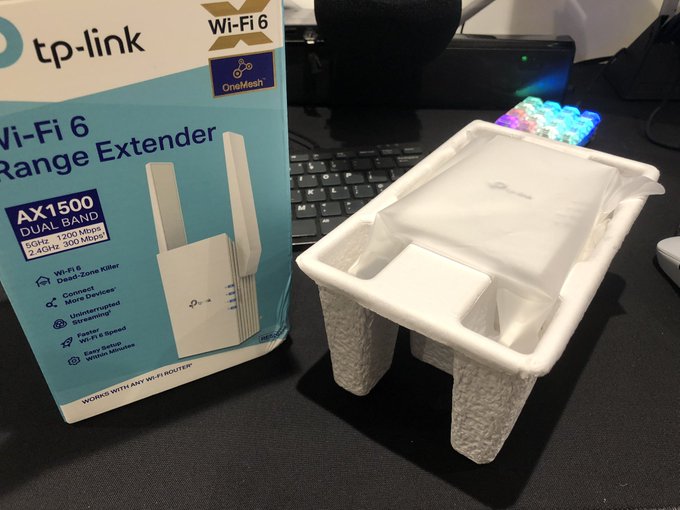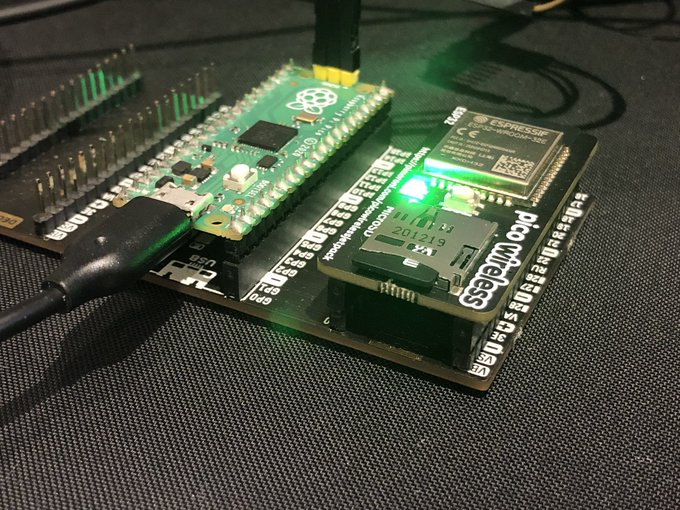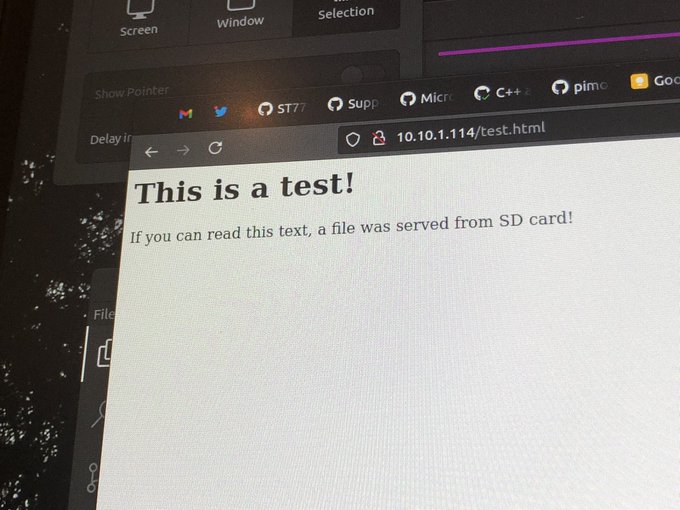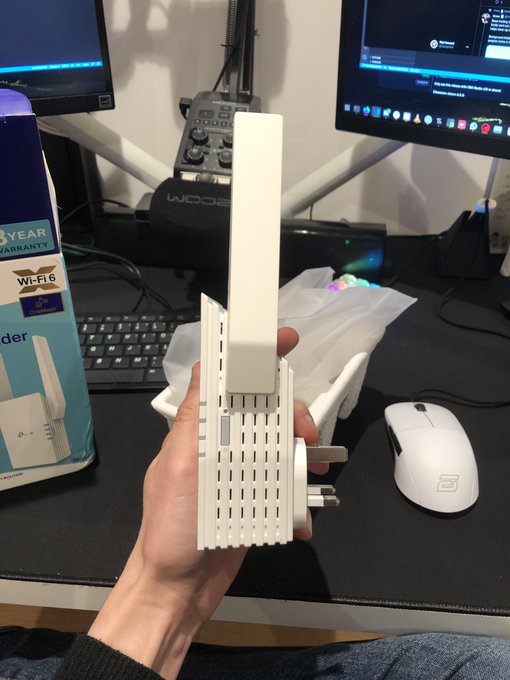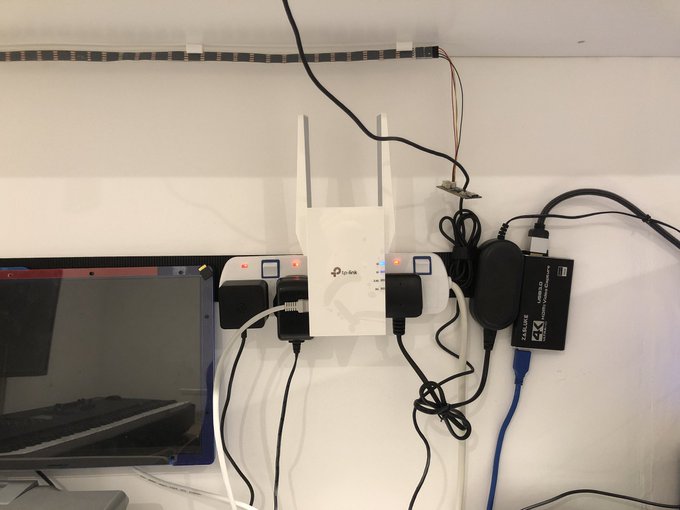TP-Link RE505X Range Extender/Access Point Reviewed
No. I’m not using this as a range extender. I’ve connected it via Ethernet to my TP-Link router and am using it as a dedicated access point to get WiFi through our exterior wall(s) (WiFi doesn’t like steel beams?) and into the home office.
I can’t seem to mention WiFi range extension without an inevitible avalache of people chiming in with how I shouldn’t use a range extender and should- instead- invest £££s on a mesh network or some equally balmy overkill nonsense. Look, let’s be real here, WiFi is absolute hot garbage most of the time and I only run a network for occasional roving laptop use, the abundance of RGB-vomitting IoT devices in the house, and mobile phones. For my Very Important Work Stuff Yes Thank You I use Ethernet and… well… it works fantastically as long as I don’t pick my computer up and try to walk around the room with it.
WiFi is a necessary evil, whether it’s needing a connection to upload delightful smartphone photos of the latest doodad I’m testing, or needing a reliable WiFi network to program and test WiFi-enabled shiny toys for my day job it’s an inescapable reality of life. For most people it also serves as a perfectly stable, functional and – mostly – reliable way to serve internet to their home. Most people don’t feel the need to run an Ethernet cable to their TV or their doorbell (funny story I realised the Eufy homebase supports WiFi and gained back an Ethernet port recently) and thus things like range extenders, access points and – *sigh*, yes – even fancy pants Mesh networks have their place.
When I reached out to TP-Link I wanted an answer to a specific problem- my WiFi router is hidden in a cupboard in the kitchen and separated by our home office by not one, but two exterior walls. This, as you might imagine, doesn’t do the WiFi signal many favours. The thick external wall of the house, adjacent oven and subsequent thick wall dividing the kitchen from the office are simply too challenging for a reliable connection. That’s not to say I outright can’t get a weak WiFi signal to my phone or some computers… it limps along… but when it comes to testing something like an ESP-based WiFi development board… WHOLE LOTTA NOPE.
My original solution to this problem was to use either the fabulous Byte 3 or Byte 4 from Azulle. Both of these are mini PCs with Ethernet and WiFi. Both running Windows 10. In both cases I could use Windows 10’s hotspot mode to throw up a WiFi access point and redirect connections to Ethernet. This actually worked pretty well, but tying up a computer I’m supposed to be running tests on (in the case of the Byte 4) or using as a camera feed/piano controller (in the case of the Byte 3) wasn’t a viable long term solution. Running an Intel-based computer for WiFi also eats a fair bit more power than a dedicated extender/access point.
TP-Link were quick to talk turkey and feed back to their product specialists for some recommendations- they came back with a wholly unsexy suggestion: the WL WA1201. This cross between a Cylon and a seashell would have served my purposes quite well and is sensibly priced. Unfortunately it’s an awkward mix of being not-very-consumer (seriously, how many people *really* use dedicated access points at home?… no, stop, don’t answer that.) and ridiculously, absurdly, massively overkill for serving WiFi to a tiny office.
TP-Link shared this sentiment and were much keener for me to talk about the RE505X … a decidedly more consumer oriented *spooky voice* RanGe ExTenDeR that plugs directly into a wall socket and aims to make fixing WiFi range issues quick and painless.
Shut up shut up shut up I’m going to connect it to Ethernet okay!!!!!!! pic.twitter.com/XzBhDSjaqk
— Phil Howard (@Gadgetoid) May 5, 2021
As I mentioned before, however, I had and have no intention of ever using the RE505X as a typical range extender. Why would I rely on WiFi to bridge WiFi to my WiFi when I have a perfectly good spare Ethernet cable. If you’re looking for some opinion of how well this product fares as a range extender this is the wrong review for you, and I’m sorry you’ve ha… WAIT, don’t leave. Can I convince you to run an Ethernet cable around the outside of your house instead? It’s not hard, and it’s bulletproof! No? Ugh. Suit yourself.
For those of you still remaining, I can’t recommend this setup more. Sticking a hole through the wall near your router, chucking some Cat5e (or Cat6 if you’re fancy I guess? dunno what all these cats do if I’m honest, networking is terribly dull) through said hole and wrapping it around to the room with spotty WiFI will give your range ext… wait… *Access Point*… a faster and more reliable connection that’ll blow your WiFi woes out of the water.
Fortunately TP Link support access point mode with the RE505X and it’s as simple as plugging in an Ethernet cable – run however you might like from your router, I mean you can route wires internally too if you don’t mind having to look at them – and switching the device into Access Point mode. Indeed the RE505X has two modes: Range Extender and Access Point that are mutually exclusive and switchable within the (pretty decent, imho) web UI.
In Access Point mode the RE505X throws up a WiFi network of your choosing. You can do 5GHz, 2.5GHz or both and name/configure your networks how you see fit. I deliberately separate my 2.5Ghz and 5Ghz networks due to quirkiness with some devices (Google Nest Thermostat v1 I’m looking at you), and I gave our office WiFi networks different names to the in-house ones so I could make absolutely sure I was connecting devices to the right network. (Actually I’m not totally sure what the practical implications of overlapping WiFI names/passwords are but I’m sure you can find somewhere that explains them in excruciating detail.)
Armed with a chonky @TPLINKUK access point, some borrowed code and a little glue, magic and wishes…. I’ve got Pico Wireless serving an HTML file from an SD card! pic.twitter.com/cXf4cUytmj
— Phil Howard (@Gadgetoid) May 5, 2021
Anyway with the Access Point set up and connected to my TP-Link router (which I bought only becausue it was the cheapest WiFi 6 one I could find and WiFi 6 sounded kinda sexy in a one-better sort of way, despite allegedly being an unfinalised mess like every other WiFi before it) any device I connected to the office WiFi would connect transparently through to the TP-Link router which would dole out an IP from its pool. This means one subnet to deal with in my configs and my mushy brain only has to remember one prefix. This also means that devices connecting through the RE505X would get the same access controls and restrictions as those connecting directly to the router. Useful, since I use parental controls to assert my parental authority with all the confrontational menace of a wet flannel. Additionally this means things like DNS servers doled out by the main router will take effect everywhere. This is important because some ISPs *cough* Virgin *cough* like to poison DNS by default and do annoying things like serving proxies of GitHub that don’t support SSH authorisation and ANNOY THE HECK OUT OF ME. Gotta get those sweet, sweet, custom DNS servers. Or, I suppose, I could just turn those settings off with Virgin… ugh, shut up.
The web UIs for both the TP-Link RE505X and the AX1500 router I purchased beforehand are pretty decent. I’m not compelled to switch to OpenWRT on any of my devices, and I don’t believe this open-source alternate router firmware is supported on either of these products anyway.
The access point web UI gives… access… to “advanced” features such as power schedule (it will automatically turn itself off/on at set times if you want… nuclear parental controls option?), Wi-Fi Coverage (you can dial the signal strength right down so you don’t just create more WiFi signal problems than you started with) and Access Control (you can outright block devices from accessing the access point, but not configure any schedules or anything fancy).
Power Control could potentially be quite useful, since it offers multiple on/off times that can be repeated any permutation of weekdays. If you were setting up in an office you could, for instance, set up the RE505X to power off from Friday afternoon through to Monday morning.
I run the RE505X at the lowest signal strength and can’t see or connect to it anywhere but in the kitchen (or, y’know, the office… where… it… is). It’s happily providing office WiFi without interfering with the home network. Perfect!
Below advanced features come the standard set of tools, including options to turn off the status LED (if it’s obnoxiously flashing in the corner of your room) and the standard array of firmware and settings backup management you’d expect from any internet-enabled device. Also available is a System Log but it appears to just be spammed with an endless list of INFO messages stating the RE505X’s DHCP client has obtained an IP address from the router… I mean, great, I suppose?
There’s also a TP-Link Cloud option which gives you remote management facilities for your router, but I’ll be honest… I don’t want a “cloud” based login to my router. I’m good just managing it locally.
Physically the RE505X isn’t much to look at. It’s a great bulky wedge of a device and the headline image on Amazon lies quite spectacularly about its size (not to mention the reviews are all for different products? *sigh*). Don’t expect to plug it into a multi-gang socket adapter, or in any tight space, it needs a wall socket and you’re going to want to find one out of the way.
CHONKI pic.twitter.com/sKXCaS1Msk
— Phil Howard (@Gadgetoid) May 5, 2021
I managed to wedge it into a socket under my desk, which was a little tight. I’d previously coaxed it into a multi-gang adapter I’d velcro’d to the wall, but the combined weight of everything was not resilient to ol’ gravity.
I swear to god this absolute unit is being held up with nothing but two centimetre squares of @VelcroBrand ? pic.twitter.com/fh1zoRhvmj
— Phil Howard (@Gadgetoid) May 5, 2021
The RE505X has done exactly what I demanded of it- turned an Ethernet connection into a fast, stable wireless network for a small office. You can pick one up on Amazon for around £55 which is certainly waaay up there on the pricy end of the scale when it comes to such devices.
Price aside I’d recommend it as an access point if you need something you can shove into a spare socket behind the sofa and run a sneaky network cable to. As a Range Extender? I don’t know.