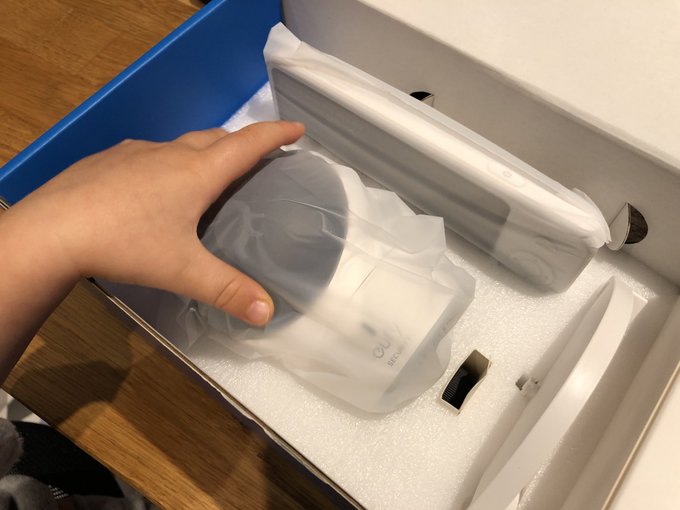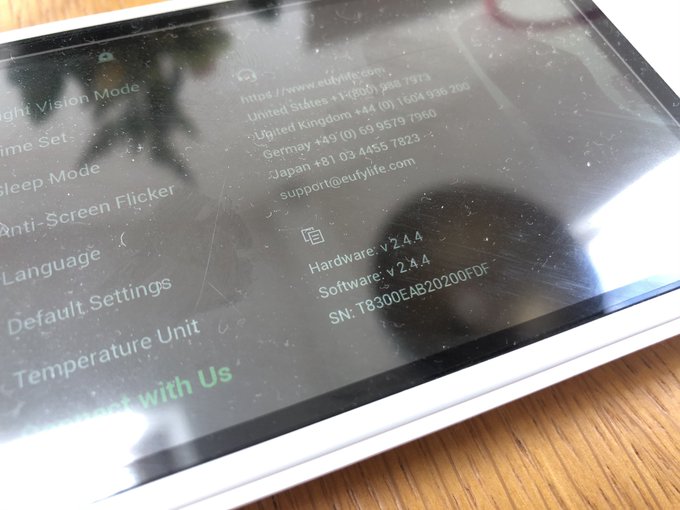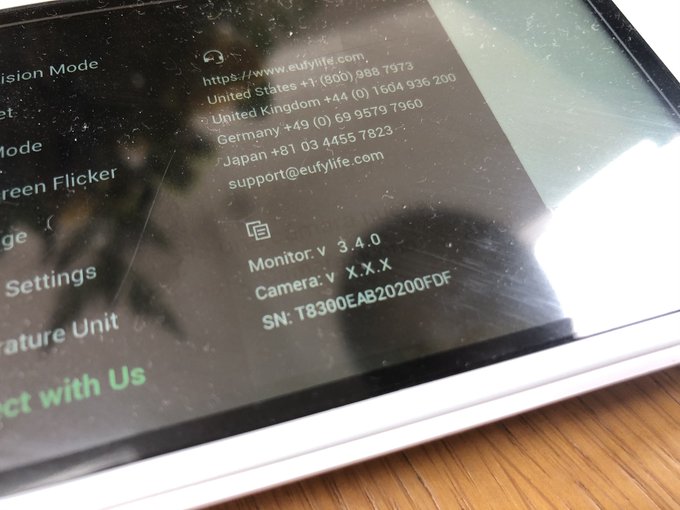Eufy T8300-M SpaceView Baby Monitor Review
Eufy’s HD baby monitor arrived just in the nick of time to rescue me from a rather tired and lofi old hand-me-down.
Not sure if the baby is supposed to have control of the monitor? @AnkerOfficial @EufyOfficial pic.twitter.com/t0ks9efn31
— Phil Howard (@Gadgetoid) January 6, 2021
I was looking for a replacement and it took me all of about ten seconds to go from “phones are ubiquitous why not get a baby monitor that I can view through my phone” to “aaah I want to actually use my phone for phone stuff maybe I should get a dedicated monitor.”
Though smartphones are busy absorbing the functionality of any neighbouring device into a technology singularity, there’s still something to be said for a purpose-built tool.
Eufy’s HD baby camera manages to deliver a set of features that rival those a good smartphone app based system could muster with none of the drawbacks. Crucially there’s no app to install and manage, no services to sign up to, no troublesome WiFi config to apply, no need to dedicate a phone to the task of baby monitoring and no interruption to your endless stream of inane tweets. Eufy’s baby camera just works, right out of the box, and will never be spontaneously updated with unwanted features, fail with a phone upgrade, suffer a confusing UI change or inadvertently broadcast baby footage to the entire internet.
This may seem like a strange way to rationalise a “dumb” baby monitor*, specially when I’m content to have an app-enabled smart doorbell that might suffer one or many of these issues, but … it just works, damnit.
* a baby monitor that is dumb, not a monitor for dumb babies
Another real plus with this kind of thing is having a tool you can toss at a family member and let them swoon over or.. y’know… monitor.. the baby in a pinch. Eufy’s HD cam has been great at this. Diligently running away in the corner and letting anyone grab it to reassure themselves that – yes – the baby is still in bed and not levitating 3 feet in the air spouting demonic curses. Perhaps this ruthless consolidation to mobile is a mistake? But in the past it’s always been the only way to get
a half decent UX.
Why yes I do have two screens like a real developer yes pic.twitter.com/78EEp0Rcj0
— Phil Howard (@Gadgetoid) March 15, 2021
The HD cam has a decent array of features for a basic “dumb” setup, too. Perhaps the most immediately useful is the ability to pan/tilt the camera. This feature was notably absent on our older baby monitor and led to a small song and dance every time it was moved. It’s limited tilt meant some back and forth was required to get it pointing the right way. With Eify’s HD baby monitor you just sort of shove it on the side somewhere and pan/tilt remotely to fine tune the angle. Pan/tilt operation is achieved via a directional pad, is quiet and doesn’t disturb the sleeping baby.
The display sits in a sleep mode most of the time, and can be quickly turned on to check on baby. It also has a noise trigger, but even on a relatively sensitive setting it’ll take quite a bit of ruckus to set off. I’d have preferred a motion trigger that would have caught when tiny person sits up and starts rubbing their eyes and looking around dopily- much easier to plonk them back down before they’ve graduated into full blown wails. The large 5″ display really sets it apart from older/cheaper monitors and gives a much better view of how baby is positioned- you can comfortably monitor a whole room. The big display goes a long way toward making this feel smartphone-like in its execution, though the screen is not touch sensitive and would not really benefit from being so since everything is navigable via the 5-way nav and there are dedicated buttons for menu, volume and intercom.
Other feartures include multiple screen brightness levels, easy access to volume control, adjustable levels for the noise trigger, the ability to start a two-way intercom when noise is detected (for “Daddy’s coming” reassurances), temperature monitoring and even a small array of built-in songs that you can remotely trigger to soothe baby to sleep. The latter has actually worked at least once. The two-way audio is dubbed “VOX” mode
Another- quite surprising- feature is the ability to add additional cameras. Add-on cameras currently run at about £70, though, so it might just be cheaper to toss all your valuables and babies in the same room. I’m intrgued by this feature, nonetheless, because Eufy’s monitor is really quite good and feels prime to repurpose as an internal home security system when its baby monitoring duties are over.
Since a baby monitor is effectively a closed-circuit TV system – and because our baby is not much of a baby anymore – I’ve found it exceptionally useful as a security camera. While sound sensitivity isn’t quite as apt as motion sensitivity it’s sufficient enough to detect when someone has entered a room… especially forcefully… or if a bird has landed loudly on the roof. It’s very useful as a peace of mind device, even though I might not be best placed to intervene if I did get notified of a break-in.
Continuous video feed of the empty office ? yes this is an @EufyOfficial baby monitor! pic.twitter.com/SyosSn3gb9
— Phil Howard (@Gadgetoid) April 16, 2021
Since the baby monitor’s wireless connection has no problem penetrating several walls I’ve been able to place the camera and receiver at extreme ends of the house with no problems, both up and down stairs, and in – so far – two different houses (between selling and buying). It’s rare that the signal goes out of range, and I’ve only experienced this in a slightly atypical sprawling bungalo where the family room and guest bedroom are a good distance apart. Eufy advertise a 460ft range, but most houses have a wall or two. There’s a fold-out antenna to help with range, but in practise I’ve rarely really needed to unfold it.
Both the camera and receiver use a standard microUSB connection for power which is useful for keeping a few charging locations handy in the kitchen and living room so the receiver is always juiced up and ready to go. The battery life is more than sufficient for a night or two of monitoring, though, so you may never need more than the supplied charger for an overnight top up.
USB serves a dual purpose, too, and provides a means to install firmware updates on both the monitor and camera unit. My unit shipped with hardware version 2.4.4 and firmware version 2.4.4 and the latest on Eufy’s website was a whopping 3.4.0. Actually *upgrading* the firmware, however, appears to be an exercise in frustration and I’m not sure I’d recommend attempting it unless you really need a specific feature/update (it’s unclear what’s in firmware because I can’t find a changelog) or you need to update a camera/monitor so the firmwares match. For me I grabbed the latest “T8300 Spaceview V3.4.0 EN & ES” zip file and tried dragging the “Monitor.bin” file over several times, with it succeeding in ~6 seconds each time and the monitor being seemingly unaware of anything happening at all. After extracting the zip file and trying a few more times I finally got a long copy operation and a happy successful tick on the monitor. This dumped me into a Spanish language menu (the EN firmware is EN/ES) whereupon I had to negotiate to the Language menu item (Idioma in Spanish as it turns out) and switch back to English. Whoops! The temperature unit was also reset from Celsius to Fahrenheit.
I originally guessed how the firmware update process might work, then kept re-trying once I’d read this “Unnlock the eufy power support post on the Anker forums.
That’s a big firmware version leap!! Where’s the change log @EufyOfficial ? pic.twitter.com/RbvVjqb7G2
— Phil Howard (@Gadgetoid) April 25, 2021
I wish I could tell you what changed between firmware 2.4.4 and 3.4.0… the firmwares are clearly incompatible since the monitor would not find my non-upgraded camera but paired instantly once I’d upgraded it (incidentally upgrading the camera worked first try… don’t drag and drop out of zip files I guess!). When I see major version number changes I always hunt for a changelog, but there was none to be found. I didn’t encounter any of the signal issues that some users have reported with 2.4.4.
The eufy SpaceView is available for £160 on Amazon at time of writing. With – ok – monitors available for a fraction of that cost you’ve *really* got to be keen on the large, 5″ display, well executed UX and closed-circuit, internetless design. Similar monitors run to a close price point but there’s no arguing that Eufy’s offering is particularly spendy. You might prefer a regular IoT pan/tilt camera if you’re less worried about internet-of-things security issues and keen to use your phone as a handset… but I find the SpaceView a really nice, self-contained solution that I don’t have to worry about, think about, or log the heck into. For the last four months it had just worked.
Notably lacking from Eufy’s offering is any ability to plug in movement/breathing monitoring, though granted this is a feature I’ve never been especially bought into as it’s usually accomplished with a bulky pad inserted under the mattress and thus is awkward to set up and prone to an alarming spaghetti of wiring. If you’re keen on this feature (is it really even a thing these days?), be aware that there’s no way to add it.
Overall, this monitor has been reliable, robust and self-sufficient, even standing up to abuse from not-quite-so-baby anymore who has inherited his fathers obsession with gadgets. Right now it’s keeping a close eye on my home office. The lack of release notes between 2.4.4 and 3.4.0 firmware versions raises an eyebrow and I wish this stuff was more clearly documented, but the firmware upgrade process was remarkably straight forward and – even when I managed to botch it and “brick” the monitor – robust. If at first you don’t succeed, try, try again.