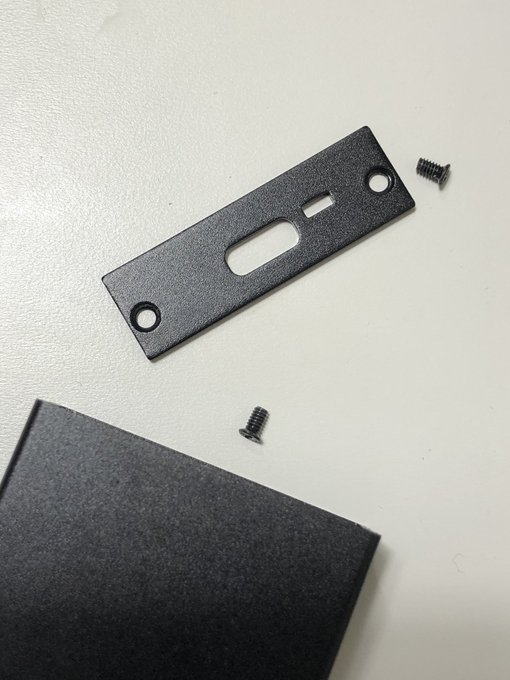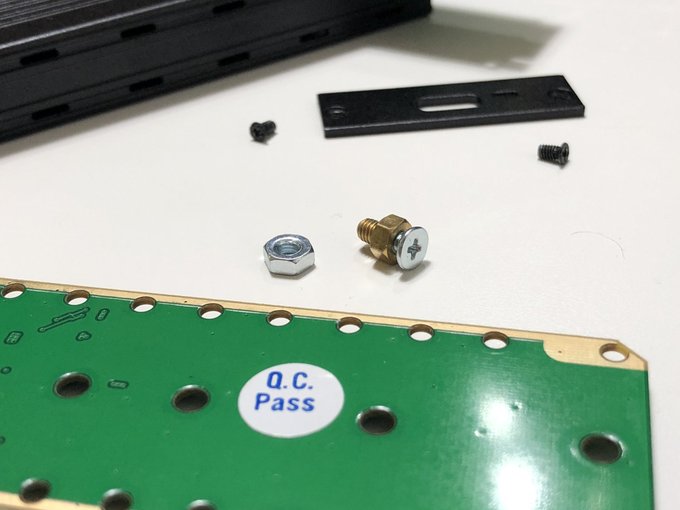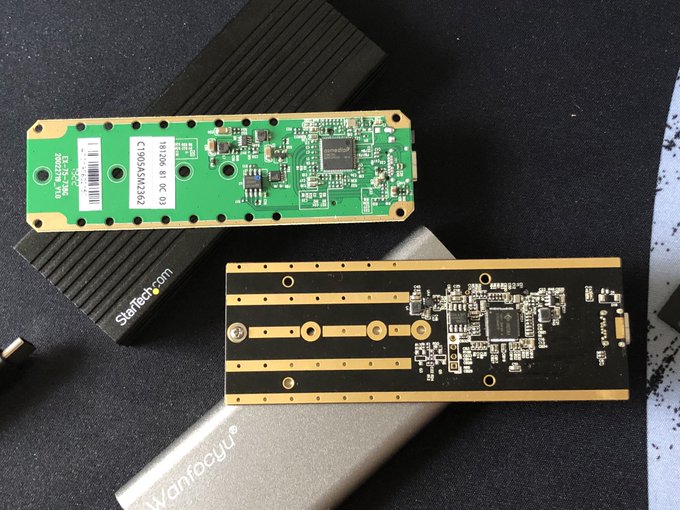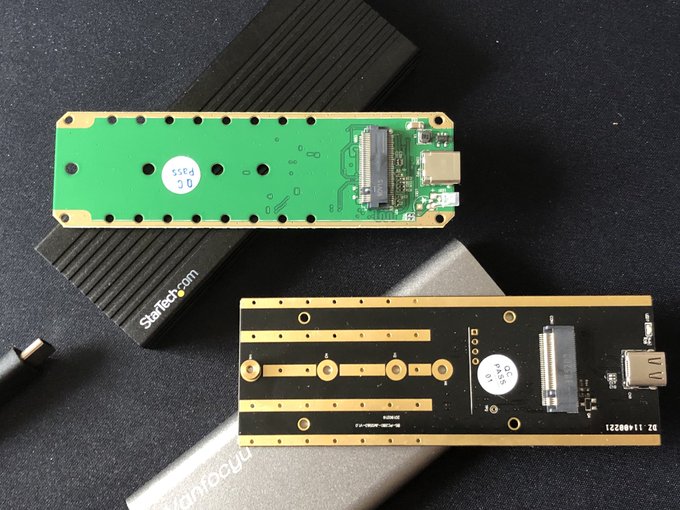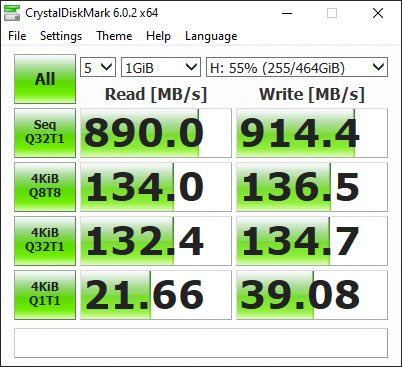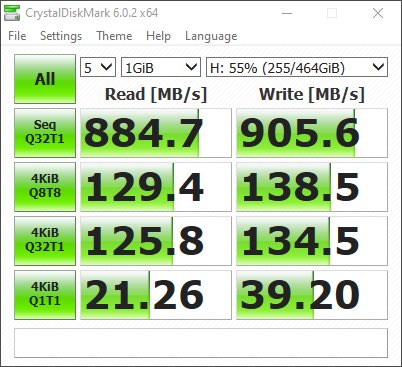StarTech USB-C to NVMe SSD Enclosure Reviewed
I’ve had StarTech’s USB Type-C to M.2 NVMe PCIe SSD Enclosure (boy that’s a mouthful) in my possession for some months now. Specifically the older M2E1BMU31C and not the newer, rugged, IP67-rated M2E1BRU31C.
It’s been languishing for so long both because it’s so useful in my day-to-day workflow and testing that I forget I should be testing it, and because it’s also a little dissapointing- not delivering upon the build quality and attention to detail promises that its price might suggest.
The build
While not ruggedized and IP67 rated this StarTech enclosure is relatively durable and safe enough to toss into a backpack as an every day carry. Access to the disk inside is granted via two crosshead screws, and the internals slide neatly out of the extruded aluminium enclosure though they can be a little tricky to grip (using the USB Type-C cable as a means to pull the PCB out works pretty well).
StarTech have gone with a grooved design, presumably a joint attempt to increase structural rigidity and provide more surface area for cooling the SSDs – mine runs pretty warm during heavy use and benchmarking. The enclosure is also far from water or dust proof, since it includes holes along the left/right hand edges for airflow and cooling.
Some captive screws would have been nice here. Wouldn’t want to lose these! pic.twitter.com/AjYA2PPkBf
— Phil Howard (@Gadgetoid) July 30, 2020
The extruded aluminium build isn’t especially fancy- StarTech could have made life easier with some captive screws in the faceplate. Their approach is perhaps a little too minimal sometimes, and it’s clear you’re meant to insert a single SSD and use this thing like an external drive, rather than as a means to access multiple SSDs you might have lying around. Opening/closing it could get quickly tiresome, and running it exposed on your lab bench might be playing with fire.
This little nut and bolt arrangement is painful and clearly a cost saving, I know you’re supposed to bolt in an SSD and forget about it- but I wish you’d gone for threaded posts soldered onto the PCB @STARTECHdotCOM pic.twitter.com/SCeyJxBwJ3
— Phil Howard (@Gadgetoid) July 30, 2020
The PCB has – as promised – support for 2230, 2242, 2260 and 2280 SSDs but rather than use instrusive reflow to fit threaded posts into each position (something that StarTech have fixed in their rugged enclosure) you must relocate a small hex nut and bolt to the hole of your chosing. This is a little bit frustrating, since the SSD screw is prone to getting stuck in the threaded hex bolt making relocating the post a bit of a hassle. Again- this is meant to be bolted together and left as-is and it’s fine for that, but if you’re looking for an enclosure to swap SSDs between this ain’t it.
Stacking up against generics
StarTech’s USB Type-C enclosure doesn’t meaningfully offer any benefit over cheaper alternatives, other than peace of mind. If I were buying for myself I’d probably buy cheap. If I were buying for a business I’d buy StarTech so I had someone reliable to complain to if it goes wrong. That’s the way it is.
StarTech’s enclosure build quality is slightly better than your average generic, and their use of a movable screw instead of multiple fixed mounting posts is reflected in the Wanfocyu brand I tested against.
And the @STARTECHdotCOM enclosure versus a cheap generic USB 3.1-only enclosure.
Notably the end cap for the StarTech enclosure is metal, versus the plastic in the cheap one and StarTech’s includes holes for airflow vs the cheapie’s heat spreader. pic.twitter.com/8vrZPIaseY
— Phil Howard (@Gadgetoid) August 8, 2019
Performance-wise they were truly neck-and-neck, with the same SSD in each speeds were within a small margin for error.
Haha. Wanfocyu on the left with a jms583 controller and 890MB/s read and StarTech on the right with an asm2362 controller and 884.7MB/s. Only from one test run, so results may vary- this puts them much for muchness. pic.twitter.com/d2F18ysEi7
— Phil Howard (@Gadgetoid) August 8, 2019
Stacking up against Thunderbolt 3
I originally took interest in it becuase I mistook it for a Thunderbolt 3 enclosure that would offer >10Gbps speeds, but was unfortunately mistaken. That doesn’t mean it’s not useful, however.
The M2E1BMU31C uses a 3.1 Gen 2 connection that’s rated to 10Gbps. On paper this makes it capable of about 1250 mega*bytes* per second, which most SSD parts you’re likely to throw at it should easily keep up with. In my case I largely used with with the 512GB SSD from my old Razer Blade 2016 and saw read speeds anywhere from around 1 gigabyte/second to 920 megabytes. Not only is this reasonably fast enough to get the most out of USB 3.1, but it doesn’t actually place performance that far below the real-world stated throughput of Thunderbolt 3 enclosures. Right now OWC are claiming 1553MB/sec “Real-world Performance” with their Envoy Express and repeating their benchmark resulted in a 677MB/sec read and 915MB/sec write on my half-full, slower SSD in the USB Type-C enclosure.
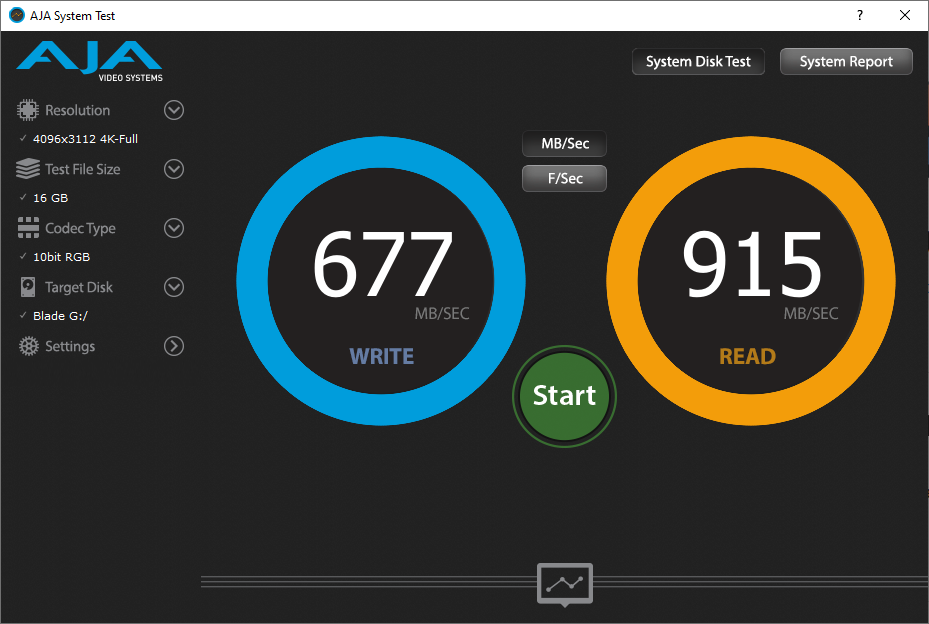
Their real-world performance might be a function of these speeds, but it seems that USB Type-C single-disk enclosures get you pretty close to Thunderbolt 3 speeds presently and that StarTech’s USB Type-C enclosure hasn’t been left in the dust just yet.
Indeed if you *only* have USB Type-C and no Thunderbolt 3, then this is your only choice. Performance will handily destroy a single disk HDD or SSD using older USB specs, and it’s a great way to migrate your system files, or retain access to an older SSD when you’re performing a storage upgrade.
The lowdown
This enclosure is fine for a single SSD setup that you’re just going to fit and forget, but will very quickly frustrate you if you’ve got a stack of SSDs that you need to access. The price isn’t really hugely competitive versus a cheap Amazon special, but StarTech are at least a reputable face. Still, the tested alternative was £26 versus StarTech’s whopping £98.
If StarTech had made a more access-friendly enclosure with considerations such as pre-soldered mounting posts I’d have been more forgiving of their pricing here- but as it stands I really can’t recommend this enclosure over a cheaper alternative. Even OWC’s Thunderbolt 3 enclosure costs less. That said, there’s always a cost for reliability and I’ve never had issues with StarTech gear to date.
While I’m disappointed in this enclosure, I have found it immensely useful both for accessing my old SSD and testing throughput of Thunderbolt 3 docks.