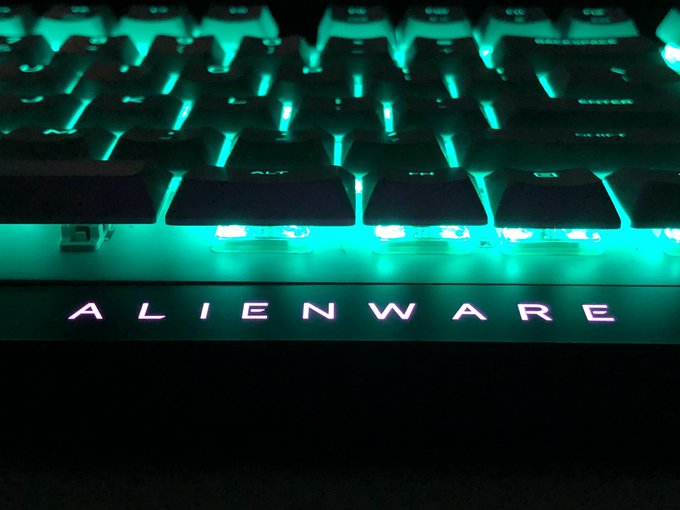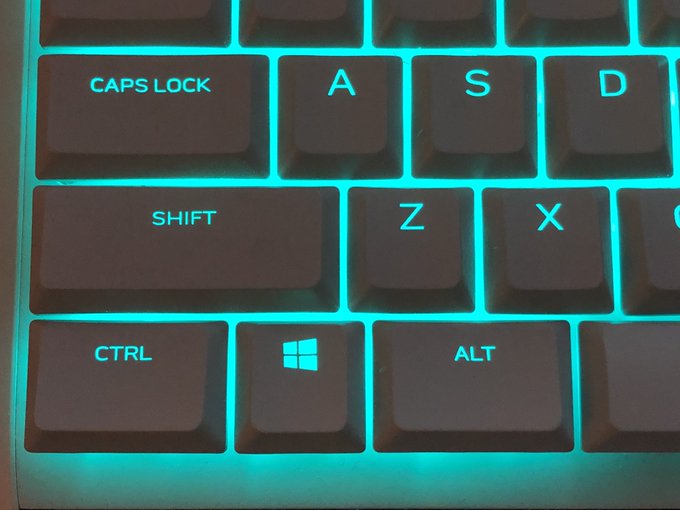Alienware, gotta collect ’em all!
I’ve made it no secret that I’m a fan of Alienware’s “Legend” design. The black/white two-stone style in particular. I think it’s because it represents a gamer aesthetic that has grown up a little and refined some of the rougher edges and sharp angles into smooth curves and hexagons for some reason. It’s got a very futuristic starship vibe about it. I appreciate that.
Ah fuck I feel called out pic.twitter.com/IAbVLQ3QGY
— Phil Howard (@Gadgetoid) June 11, 2020
Against my better judgement I have turned this fanship into a collection and have availed myself of the Alienware 510K (the keyboard) (actually a Christmas present) the Alienware 610M (the mouse, the wireless cousin to the 510M), and the Alienware 510H (headphones, if you haven’t grokked those letter suffixes yet.)
It’s… nice… after so many years of having cobbled together setups to finally have something that matches, and similarly it’s nice returning to my The-Only-Choice-Is-Apple roots by refinding the paradox of choice down to “imma buy those ‘cos they match.” But are these Alienware peripherals actually any good? Well… yes.
All three are very boldly “legend”, wearing the new(ish) design-language proudly and having some aesthetic choices that aren’t always form following function.
Main lights out. Now to unceremoniously stuff these down the back of my desk. pic.twitter.com/KJkhv7PEB0
— Phil Howard (@Gadgetoid) April 22, 2020
Let’s start with perhaps the most immediately controversial; the AW610M mouse.
AW610 – The mouse
I picked the AW610M over the cheaper AW510M because I wanted a wired/wireless combo mouse that I could travel with, without necessarily having a tangle of cables to bring with it. It fell a little short of my expectations right out of the gate by not being bluetooth. To be fair I should have seen this coming because it’s never advertised as a Bluetooth mouse, but I had some lofty expecation that a wireless Alienware mouse would work… y’know… pretty seemlessly with a wireless Alienware computer. Indeed, I’d have thought very highly of Alienware had they had the presence of mind to add a wireless (not necessarily bluetooth) mouse dongle internally across their whole gaming-rig range. That would have been awesome. Alas it wasn’t to be, and thus I now have a single USB port permenantly occupied by the wireless mouse dongle. To be fair, the keyboard has a USB port that could be used for this… but since it then takes two upstream ports you don’t actually gain an additional port, and lose a handy place to charge the mouse.
The second let-down, which to be fair plays to the AW601Ms advantage, is the integrated battery. I have a love-hate relationship with products like this- from the Playstation 3 controller to wireless mice that refuse to use/charge a standard type of battery… I feel I’m at the mercy of time before their life becomes uselessly short and I’m simply using them tethered all the time. The real crux of integrated batteries, however, is that I must carry the charge cable with me at all times. Now I’m not totally sure whether a cable or a spare set of AAs (or even AAAs) are a more suitable every-day-carry, but given a cables propensity to become a tangled irritating mess I’m erring toward the latter.
Apparently I don’t have many pictures of the mouse. It’s way more comfortable to hold than it looks! pic.twitter.com/SszhC4CjdD
— Phil Howard (@Gadgetoid) June 23, 2020
Wirelessy-cableness aside I actually really like the AW610M. Its “hammer-head” design serves an ergonomic purpose and I find it both comfortable to hold and, more or less, the exact right size for my hand. While I’m ostensibly left-handed I actually use my mouse in the right, but were I to use it in the left I might be pleased that the AW610M isn’t curved in any particular direction, or biased together either hand. That is with the exception of the side-buttons, which only appear on the left side and do not have a counterpart for lefties. Better train that pinkie!
All of the buttons feel as buttons should- I really can’t make any observations here without using this mouse for a few years, since wear takes time. Perhaps one of my favourite features (in stark contrast to the Razer DeathAdder I used to use) is that the DPI/sensitivity selection is via a small rocker switch instead of discrete buttons. “So what?” I hear you cry. Well, the rocker switch is *much* harder to accidentally press, whereas the DeathAdder is an uncompromising pain in the backside in this respect.
The AW610M is subtly lit, with a small bar of light between the left/right buttons (which looks enticingly like a third button, but isn’t), small illuminated bars on the “hammer-head” and an illuminated Alienware logo. It’s possible to change the lighting colour via the terrible Alienware Command Center application, but I’ve just set my M15, keyboard and mouse to the same tealy green and left it like that.
AW510K – The keyboard
Straight off the bat I really love how low-profile this keyboard is, while still having a definite key-press and not being obnoxiously loud. There is more than enough travel to register a keypress before bottoming out, but unfortunately no tactile feedback for the point of registration versus the key being completely depressed. Is this a thing? Who knows. Honestly it feels good to me, and I’m comfortable typing on it.
The keyboard is slightly bolder with its use of legend design, opting for a large, functionless, black vent-like thing along the front edge which exists only to reflect the cooling outlet on the back of the laptops. While it looks somewhat rediciulous in pictures, I seldom notice it against the black mousemat. The keybed is sturdy as hell with very little flex, and the keys are mounted proud of the top with no surrounding plastic so it’s extremely easy to clean out dirt and dust just by blowing between them or using a makeup brush.
Oh man I love this glowy but frustratingly EN-US keyboard ? @Alienware pic.twitter.com/Dh5jdQ0ZU1
— Phil Howard (@Gadgetoid) May 11, 2020
Perhaps the most frustrating design choice of the AW510K is its availability in only US English. For gaming… sure… this is fine. For programming it’s a constant source of minor irritation. I’ve bound Ctrl+1 and Ctrl+2 hotkeys to switch between UK English and US English so I can type £ and # without going bonkers… but I wouldn’t mind a UK one. You there Alienware? Hi?
There should be a \ key here ?
I want my back slash back, Slash! pic.twitter.com/b6ubDNjdOi— Phil Howard (@Gadgetoid) June 23, 2020
The USB cable connecting the keyboard has two full sets of USB wires running through it (presumably duplicated because nobody could be bothered to pair off the power/ground connections for only part of the cable) this is in lieu of a USB hub and means that the cable is as thick as a hose pipe and somewhat resistant to being placed tidily upon a desk. In my case I’ve stuffed it underneath the front edge of my Yamaha MODX8 and jammed the mousemat in front so it’s mostly invisible, but it’s nonetheless mildly irritating. Maybe a wireless keyboard would be the right answer? AW610K anyone? I mean it’s got plenty of room for batteries to keep those lights going. Despite this hosepipe of a cable there’s only one USB port available in the back of the keyboard, this is basically a “Your Mouse Goes Here” port and serves as a handy place to charge my mouse without having to fumble with my Thunderbolt dock. It’s probably more useful for periodic microcontroller programmers, USB thunb drives, or SD card reader usage but in practise I usually reach for the ports on the side of my laptop since I can be sure there’s no funny business that might ruin my day between those and whatever I connect.
All my blog imagery goes through Twitter now so have this picture of a keyboard that I need. pic.twitter.com/hRqv0mv07D
— Phil Howard (@Gadgetoid) June 23, 2020
The media controls leave a little to be desired, but since I don’t ever use them it’s never been a problem. Transport controls share with F9 through F10. Mute is an awkward key jutting out above the numpad, and the volume control is one of those handy little wheel things you can roll up and down… like a mouse! Except… unlike a mouse any effort to roll it quickly will simply result in the volume bouncing up/down as the keyboard fails miserably to track the pulses that the rotary encoder emits. Ha- c’mon Alienware this is amateur stuff, you literally have this working on a mouse and you mess it up on a keyboard? What are your engineers smoking?
Another picture! I can’t reply to my previous tweet because my Twitter embed de-JavaScripting code breaks on threads now ? pic.twitter.com/fsMOXQ32jT
— Phil Howard (@Gadgetoid) June 23, 2020
AW510H – The Headphones
Last but not least are the big, bold Alienware headphones which were surely the addition to my collection I deliberated the most about. Eventually I just decided to ask Dell for a discount and using COLD HARD FACTS about their pricing and the offer on their mouse at the time I managed to score these for somewhat less than the RRP and, really, it was a shoe in because my only other pair of hook-directly-to-a-PC headphones were my tatty, broken Razer headset which I’m currently abusing as studio monitors.
10/10 look like a total prat pic.twitter.com/GO58d81zYZ
— Phil Howard (@Gadgetoid) June 23, 2020
Despite scoring them at a discount there’s no doubt that the Alienware 510H make anyone wearing them look… well, frankly ridiculous. They’re large in every detail and almost look built to a wholly different scale than that of a human. An… alien… perhaps?
On the plus side, they’re comfortable and effective and come with an interchangable audio cable that can be swapped between straight 3.5mm audio (with one of those horrible in-line volume wheels) or USB audio with nice volume up/down buttons and a microphone mute/unmute switch. In addition to having slightly better controls, the USB cable is also somewhat longer so its trip from the edge of my desk to my head leaves plenty of room for maneuvering. Additionally the microphone mute switch prompts a little boop-beep, the usefulness of which is debateable.
Unfortunately even when connected by USB the AW510H lack any illumination making them the least glowly and glamorous of the peripheral lineup. Still, they’re adorned with the Alienware logo and have a nice little slide-away microphone boom. Other than “oooh, big and ugly” I really can’t say a bad thing about them.
Note: someone pointed out that I totally failed to mention how these headphones sound. I’ve two responses to that; my knee-jerk “hahaha piss off I didn’t buy these to *sound* good I bought them so I could look like an idiot”, followed by my more solemn and grounded: “well, uh, my hearing isn’t so hot so my subjective opinion on how these sound would be disinginuous at best if not an outright lie.” Still- I have used these for both gaming and marathoning episode after episode of Star Trek: Voyager (sue me) and some moderate music listening (my music listening seems to have trailed off during lockdown) in addition to monitoring some of my compositions. They’re… fine (the headphones, not my compositions, those are garbage). As someone with one functional ear my primary concern with headphones is “are these loud enough.” They are. They also pass my Karsh Kale: Distance “blow out the bass” test, handling the range of dynamics in the song beautifully. I mean headphones are so ubiquitous these days that I feel you’d have to go out of your way to make something truly bad. The sheer size of these things means they have a lot of air to play with, so they’re not exactly fighting the limits of audio design to do anythihng remarkable. That aside these headphones haven’t given me a profound new experience of audio, as is sometimes the case when I test a new pair and they manage to push some extra soundwaves through my skull or something.
Overall
>10 years ago versus now! pic.twitter.com/ZSptEHbcoM
— Phil Howard (@Gadgetoid) May 9, 2020
Despite my desire to find matching peripherals eliminating the freedom of choice I’m decidedly happy with my… choices. While I can find fault with the keyboard (US English, contrived volume wheel) and headphones (SO. BIG) there’s really nothing dealbreaking here. I’ve been using this setup every day for some months now – I got the keyboard for Christmas, the mouse in February and the headphones in March – and it’s served me well!
Sweeeeeeeeeeet!!! These are some LEDs I got from @benbobgray YEARS ago. It’s kinda cool to see them revived by a brand new shiny toy-in-test ? pic.twitter.com/ST7R9nq1CS
— Phil Howard (@Gadgetoid) April 22, 2020