Gemini Duo 9.7 Android Jelly Bean Tablet Reviewed
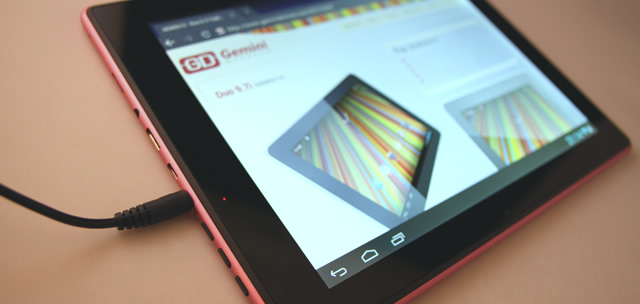
I took a look at the Gemini Duo 9.7, a feature-packaged, Android Jellybean powered, multi-coloured yet highly affordable tablet from Gemini Devices. With Quad Core graphics, a Dual Core CPU, 1GB DDR memory and 16GB of storage plus an SD card for expansion its vital statistics are promising. These are backed up with a plethora of IO options including Micro USB and Mini HDMI, giving you choice right out of the box with minimal need for adaptors.
Ever since Apple brought the obscure Tablet computer concept out of the hands of Nokia and PC hardware manufacturers and brought it to the wider market in the form of the iPad, they’ve been seen as leading the charge. But I think Android devices are catching up in many respects. The build of the Gemini Duo 9.7 is, frankly, astounding for such a cheap device. It feels solid and every bit as polished as the iPad, has a reassuring weight and, even in pink, exudes quality.

Gemini have gone to pains to put all of the buttons and IO on one edge. This has both its benefits and drawbacks, and means a whole edge when holding in landscape isn’t particularly hand-friendly. In portrait, however, it means you can comfortably grasp the tablet with all the buttons, slots and ports pointing upwards and have two entire sides free of nonsense where you can shift your grip.

I would almost dare to say that the iPad fares better in this respect, but the iPad has a sum total of two ports ( dock connector and audio ) versus the Mini USB, separate power connector, Micro HDMI, Micro SD and audio ports on the Gemini Duo 9.7. Yup, that’s 5 ports. And the discrete power connector means you can use USB devices while charging, too; although it uses a barrel connector rather than Micro-USB, which I thought was the standard these days. Gemini have pretty much done the best they could do to keep everything tidy. When you have every port you could want, it’s hard to complain about their placement.

The focal point of any tablet PC is always the screen. And the screen is where the Gemini Duo 9.7 disappoints. The comparison to an iPad is inevitable, and if I discount the lack of retina ( you could hardly expect that on a £150 tablet ) and focus on the screen quality… well it’s just not great. The Gemini Duo 9.7 suffers from some viewing angle woes. The viewing angle on an LCD is a measure of how deep or shallow an angle you can look at the screen and see the same, correct image. Tilt the screen too far from pointing directly at your eyes and you’ll start to see colours darken and ultimately appear to invert. You’d think viewing angle doesn’t matter so much on a tablet, but consider use-cases such as sitting in bed with it propped up against your legs. In these situations you likely wont be looking square on, so a top-quality screen is important. Again, though, for the price the screen is adequate and it’s hard to expect the same expensive technology that’s found in the iPad.
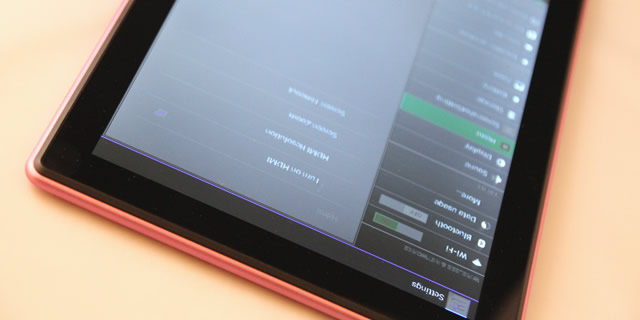
The green you’re seeing in the image above… is supposed to be blue!
Another inevitable comparison to the iPad is that of battery life. The Gemini Duo isn’t bad when you’re using it, but disappoints if you put it down for a day or two and then expect it to have any battery life left when you pick it up. An iPad will sit for a few days and still hold enough charge for some pick-up-and-play spontaneous ambient use. If you’re not disciplined about leaving the Gemini attached to its charger, you’ll more often than not find it stone cold dead rather than ready to play.
Overall the Gemini 9.7 is a great little tablet at an extremely low cost. It has a surprisingly good build quality, a comprehensive set of features and comes in silver, pink and blue. A couple of USB-on-the-go cables come bundled, too, so it’s easy for the power-user to get started. You’ll have to bring your own Mini-HDMI to HDMI adaptor.
You do, however, get what you pay for; with a slightly disappointing screen and power management making it less than perfect. This is unfortunate, because the screen looks great when it’s not colour inverting due to a poor viewing angle.