Netbook Gaming On The Samsung NC10
My Samsung NC10 has been neglected for a few weeks, I bought it to use as a dedicated linux computer for programming and tinkering with open source consoles. However recently I’ve had a bit of an old-school gaming itch and have been grabbing fistfulls of CDs from my loft to see what I can get working, and how well suited to the NC10s (or netbooks in general) constraints each game is. It’s time for a bit of netbook gaming!
My formula for installing, constrained by the lack of CD ROM drive in the Samsung NC10 (and most other netbooks), is pretty simple. First I install each game into Windows XP on a suitably endowed computer, I patch it, no-CD crack it (if applicable) and then dig up any resolution hacks I can find on the internet to force the game into the NC10s not uncommon but uncomfortably cozy 1024×600 resolution.
Once this is done, I simply fire the installation folder onto a network accessible storage drive and, generally, simply run the game from there to save space on the Samsung NC10s rapidly diminishing hard drive.
The following are my findings for various different and, arguably, all brilliant classic titles. With a different netbook your mileage may vary, but in my circumstances the setup was: 1024×600 screen, 2gb RAM, 1.6ghz Atom CPU, Windows XP and the (in this case suitably) weedy Intel 945G.
Diablo
Delving back to almost as oldschool a PC-based RPG as I can bear, getting Diablo on its feet and running was trivial. The game has an installed size of around 500mb which makes it compact enough to stick straight on the Samsung NC10 without worrying about burning through disk space. In order to get it up and running I installed the 1.09 patch and used the corresponding 1.09 No-CD crack (Which you can find on Megagames). In order to properly and fully install Diablo you must also copy diabdat.mpq from the CD into the installation directory. To get Diablo to successfully patch and run on my Samsung NC10 I had to port some registry entries over from my workstation. The vitally important ones can be found in HKEY_LOCAL_MACHINE\SOFTWARE\Blizzard Entertainment\Archives and should be changed to reflect the installation directory of your target machine. Important: The DiabloCD registry entry should also point to your Diablo directory.
I couldn’t find a Widescreen loader or patch for Diablo which is a terrible shame because the one for Diablo 2 works so well.
Similarly, attempts to run Diablo in a window failed, with obscure applications like D3DWindower and DxWnd both failing in their own ways. The obvious way to run Diablo in a window is, of course, to use a Virtual Machine (as I do on my Mac) but this is a little bit of an extreme situation for playing on a Netbook.
My final recourse was simply to use the very ugly but very effective “Panel Fit” option which is accessible generally by right clicking on the desktop and choosing “Graphics Options.” Here you get two choices: “Full Screen” or “Maintain Aspect Ratio.” The former is good if you absolutely despise black bars, but the latter gives the best display you’ll ever get from this now ancient game. It’s easy to flip between these options simply by hitting the windows key to drop to your desktop, making the change and then maximizing Diablo to see the results.
Dungeon Siege

Dungeon Siege is one of those titles I played thoroughly with my partner until it was tainted by a much darker, much less compelling sequel and forgotten about. After finding an empty Dungeon Siege case in the loft, I dug around and found both CDs in a jewel case, they were that often used.
Installing Dungeon Siege involved the same process as above, simply performing a complete installation of the game on my desktop, and then copying the filesystem across to my Samsung NC10.
Getting Dungeon Siege to run at 1024×600 widescreen resolution was laughably simple, a shortcut with the parameters width=1024 height=600 nointro=true makes for perfection.
Dungeon Siege runs admirably at about 15fps with blob shadows, I’ve always thought the complex shadows looked ugly anyway, and otherwise full detail. It was probably the easiest title to get running.
Icewind Dale
Despite touching on Icewind Dale somewhat back in “the day” I never really found the time, or the patience to get deeply into it. Nevertheless, I still set about installing it on the Samsung NC10.
This time I took a slightly different approach, ripping each installation disc from the Icewind Dale Compilation onto network accessible storage. From this storge, the game installed incredibly quickly onto the NC10, and the Heart of Winter expansion was a similar success.
Following the install I then attempted to use the Widescreen patch from Gibberlings3.net to no avail. It turns out that the patch now expects anyone running Icewind Dale to have the Trails of the Luremaster addon which is linked for download at Sorcerer’s Place. Trials of the Luremaster is a completely free expansion for Heart of Winter which weighs in at a paltry 72mb.
After installing ToTLM the Widescreen patch worked perfectly, giving me a beautiful, full-screen, full-speed Icewind Dale in all its OpenGL goodness and weighing in at only 1.83gb. Unlike Baldur’s Gate 2, Icewind Dale didn’t seem to need a manual change of processor affinity to run smoothly.
Baldur’s Gate 2
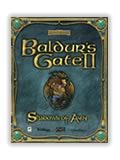
Although I’ve not yet tried either yet, I’m going to assume that both Baldur’s Gate, and IceWind Dale 2 run perfectly on the Samsung NC10 and probably wont touch upon them in this article.
Baldur’s Gate 2 runs well, with some minor complications. I took exactly the same approach to install it as I did with Icewind Dale, mounting ISO files and enjoying the incredibly fast rate at which the game installed over the network. I then employed the Gibberlings3 Widescreen patch again to run the game in glorious (okay, not so much!) 1024*600 resolution.
Where things get iffy with Baldur’s Gate 2, however, is in its response to the dual core atom. Unless you start “taskmgr”, select the BGMain.exe process and change its processor affinity to use both CPU 1 and CPU 2 the game is slow, stuttery and unplayable. I’ve yet to find a reliable way of forcing this setting.
Once this is done, however, Baldur’s Gate 2 runs admirably although I’ve encountered one or two random crashes that have me saving as often as possible.
Diablo 2 and Lord of Destruction
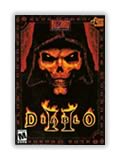
Another classic that I sank far, far too much time into. I found Diablo 2 far more accessible, enjoyable and immediately gratifying than the likes of Baldur’s Gate and Icewind Dale, but it lacks the depth and plot of those classic RPG epics.
Diablo 2 was actually the game that kicked off this experiment, I started out by installing the game into OSX 10.5 on my MacBook Pro to see how well it would run. Largely unsatisfied by the performance and complete lack of a resolution patch for the Mac, I then installed it into Parallels in which things were a bit more tolerable.
From there, I copied my entire Diablo 2 install directory onto NAS and used Diablo 2 MultiRes to achieve 1024×600 resolution with perspective turned on.
Suffice to say the Samsung NC10 loves Diablo 2, it runs exceptionally well which is a pleasant surprise even considering that there’s no reason why it shouldn’t.
Incidentally, I was able to achieve a 1920×1200 resolution in Diablo 2 using MultiRes and running in Parallels. The result was basically a slideshow due to the overheads of running it in a virtual machine, and turning on perspective caused some serious artifacts, but it looked pretty stunning… albeit eye-straining.
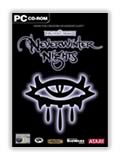
Neverwinter Nights
I liked Neverwinter Nights, but it’s a somewhat controversial title considering that, in many respects, the transition to the third dimension made for a worse looking title than the Icewind Dale, Baldur’s Gate or Planescape: Torment games.
Installing onto the Samsung NC10 in this instance was easy, I grabbed two boxes from the loft, took one look at the 3 CD installation and decided I would be better off simply downloading the whole lot rather than wasting my time ripping it. Mounting in Daemon Tools and installing over the network was fast and simple, outside of the completely obscene number of “CD” swaps I had to do.
After installing NWN I was pleasantly surprised to find that the latest patch not only adds additional content (geared at people making their own levels I believe) but removes the CD check, making the game a synch to play on the Samsung NC10 with no modification whatsoever.
Furthermore it also supported 1024×600 resolution out of the box, and plumbed for maximum detail settings in its auto-detect.
Upon entering the game, however, I decided to cut out some of the shadow effects and reduce the number of shadow casting lights to make it a little smoother, there are a lot of graphics settings to play with in NWN (unlike every single other title I’ve tested) meaning that getting the right balance of performance/eye candy is really something you have to do yourself.
I haven’t tried the expansion packs, as I can’t find the original discs which I could have sworn I bought.
Freelancer
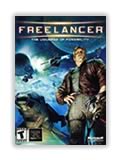
I’ve long since misplaced our Freelancer disks, so I had to grab the game elsewhere to try it on the NC10. The result is pretty stunning, with Freelancer running comfortably in maximum detail at 800×600 resolution. An ini file (PerfOptions.ini in \My Documents\My Games\Freelancer) can be tweaked to easily force Freelancer into 1024×600, however the interface renders as if your screen were 1024×768 (or so it appears) resulting in an awful lot of graphical glitches that render the game unplayable.
Despair not, however, there’s another, slightly more buried setting which can be changed in another ini in the Freelancer game data directory (Microsoft Game\Freelancer\Data\Cameras.ini). You must change the fovx value to 66.672
All of this is detailed over at the Tekagis Treasure Freelancer mod forums where you should be able to glean a general idea of how to make the game work comfortably at other typically unsupported resolutions.
To play Freelancer online, and you’ll probably want to do this, you have to use the Global Server Workaround which redirects Freelancer to a new, community run global server through which you can find a wealth of games and a handful of players. If you want to play on a server with any substantial population, you’re going to want to grab a Freelancer mod, too. I chose Void based on server population, and the name simply sounding “cool.”
Once you’re up and running, Freelancer seems to run as smooth as butter!
I’m testing more games in my netbook gaming frenzy and will add them here, but for now I really should get some kip! (and sell my shipment of Superconductors on Planet Manhattan) (Freelancer really runs well on the Samsung NC10)